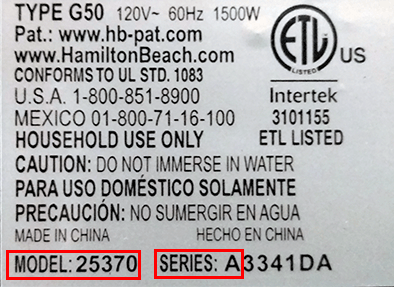View our FAQs to get self-help with some of our most often asked questions. Select a Category to get started.
Category:
Clear filters [X]Topics:
- What comes with the Wolf Gourmet 10-Piece Cookware Set?
- What features does the ten piece cookware set have?
- What are the cookware set sales information, features, and accessories?
Answer:
- Product images
- Product videos
- Overview
- Features
- Options and accessories
- Handle options
- Specifications and manuals
- Cooking tips
Topics:
- What comes with the Wolf Gourmet 7-Piece Cutlery Set?
- What features does the seven piece cutlery set have?
- What are the cutlery set sales information, features, and accessories?
Answer:
Seven Piece Cutlery Set Webpage
- Product images
- Product videos
- Overview
- Features
- Options and accessories
- Handle options
- Specifications and manuals
- Cooking tips
Answer:
The U.S. Food and Drug Administration (FDA) establishes requirements for food contact surfaces to ensure that they are safe for their intended use. Our products comply with all applicable FDA requirements. For more information, please visit https://www.fda.gov/food/chemical-contaminants-food/authorized-uses-pfas-food-contact-applications. The California and Colorado laws provide transparency to consumers about their cookware products, and Hamilton Beach shares this same commitment to transparency. If you have additional questions, please contact Customer Service at https://wolfgourmet.com/assistance.
Topics:
- What does the Err message mean?
- How to fix error message on blender display
Cause:
- Overheated
Steps To Verify Issue:
If the blender has overheated, it will stop operation and show the message "Err" on the display.
To check the blender, follow these steps:
- Turn the blender knob to the Off position and unplug the blender.
- Allow the blender to sit for 15 to 45 minutes to cool.
- Plug in and test the blender after allowing time for it to cool off.
Topics:
- How is the emulsion cap assembly used?
- What are the measurements of the Blender filler cap?
- When does the Blender cap need to be removed?
Answer:
The emulsion cap assembly has many uses.
- The emulsion cap is used to make fine dressings and marinades.
- When the emulsion and filler cap is removed, ingredients can be added (even while the Blender is operating) or the tamper may be inserted into the lid.
- The filler cap presses into the emulsion cap.
- The emulsion cap has a 50 mL marking, as well as a 2 oz marking.
Topics:
- Is the Wolf Gourmet blender plug grounded?
- What voltage does the Wolf Gourmet blender use?
- What is the maximum wattage used with the Wolf Gourmet blender?
- How many amps does the blender draw?
Answer:
The Wolf Gourmet Blender uses a three-prong, grounded plug meant for a 120-volt outlet.
- The maximum amp draw for the Blender is 13.8 amps.
- The maximum wattage the Blender uses is 1656 watts.
- See also, Blender Power Information.
Topics:
- Blender vibrates excessively while blending
- Blender moves around on counter when mixing
- Container lid lifts during operation
Cause:
- On unstable surface
- Debris or oils on lid preventing good seal
- Selected speed too high for mixture thickness
Steps To Verify Issue:
- Verify the blender is on a stable surface.
- Verify the blender lid and top of the container are clean and free from oils.
- Reduce the speed.
- Use the tamper to move the mixture or add liquid if preferred.
- Blend smaller quantities.
Answer:
Topics:
- Blender knob falls off while the unit is in use
- Knob pops off when blending
- Blender knob will not stay in place
Cause:
- Speed selected is too high for mixture thickness
- Excessive vibration
- Broken knob
Answer:
Ensure the blender knob is installed fully before blending if the knob falls off during use.
- Remove the knob and reseat.
- If the knob is not fitting properly, verify there is no damage to the knob or valve stem.
- Replace the blender knob. See Blender Replacement Parts for more information.
- See also, Blender Excessive Vibration or Lid Lifts During Operation.
Topics:
- Blank display screen on Wolf Gourmet Blender
- What causes a blank blender LCD screen?
- Why is there only a small logo on the blender display screen?
- Display on blender is faded and dim
Cause:
- Blender turned off due to motor overload
- Entered Sleep mode
Steps To Verify Issue:
- Verify the blender is plugged in to a working power outlet.
- Press any button or turn the selector dial to the Off position.
- Select the correct setting and press Start to see if the unit begins blending again.
Topics:
- Jar lid comes loose while mixing
- Container cover is not tight after blending something hot
- Lid is loose after using blender in Soup mode
- Blender vibration makes blender lid come off
Cause:
- Excessive vibration
Answer:
Vibration
- Excessive vibration may occur when the rotating speed is equal to the natural vibration of the motor and blades.
- Certain speeds and blender contents will produce this effect.
- Either change the blender speed or start out with a smaller recipe and add food gradually to increase the recipe size and prevent the lid from coming loose.
High Temperatures
- Exposure to higher temperatures (above typical food preparation temperatures) can affect the seal between the blender lid and jar.
- When using Soup mode, begin with cold or room temperature ingredients. Beginning with warmer ingredients will overheat the contents, affecting the quality of the final product and possibly compromising the seal on the lid.
- Always use caution when blending hot liquids; avoid contact with spray or steam.
Topics:
- How does the Manual mode operate?
- When to use the blender Manual setting
- Can the pulse button be used in Manual mode?
Answer:
 Manual mode provides the user with direct control over operating speeds and can be used by following these steps:
Manual mode provides the user with direct control over operating speeds and can be used by following these steps:
- Turn the selector dial to Manual.
- Turn the speed dial to Lo. The display should read 0.00 time, Manual mode, and Lo speed.
- Add ingredients through the lid opening.
- Press the Start/Stop button.
- The display panel shows an up arrow and begin to count up the time.
- If adjusting the speed dial, the increasing or decreasing bars on the LCD display indicates the speed.
- Press Start/Stop to cease blending, and turn the speed dial back to Lo and the selector to Off.

Topics:
- Of what materials is the blender composed?
- Is the blender stainless steel?
- What is the finish of the blender?
- Is there BPA in the blender jar?
Answer:
The parts of the blender are made of the following materials:
- The blender jar is made from Tritan resin, a BPA (bisphenol A) -free plastic.
- The jar lid, jar pad, and handle are made of TPE (thermoplastic elastomers) rubber.
- The blender jar wrap and base wrap are made of brushed stainless steel.
- The base wrap is made of acrylonitrile-butadiene-styrene.
- The knob is molded plastic.
- The LCD display screen is made of black-tinted, translucent polycarbonate.
- The tamper is high-density polythyelene.
- The 'Wolf' logo plate is made of Nickel-plated, die-cast Zinc.
Topics:
- Blade assembly will not move
- Blender will not mix ingredients
- Unit is blending too slowly
Cause:
- Insufficient liquid
- Mixture too thick
- Overheated due to motor overload
Steps To Verify Issue:
- Check the recipe to verify the correct speed and length of time for blending.
- Use the tamper to move the mixture around or circulate trapped air bubbles.
- Try mixing in smaller increments or quantity, as heavy loads and thick mixtures can decrease performance.
- Add more liquid to the mixture if necessary.
- Always add liquids first and ice last.
Topics:
- Parts and features of Wolf Gourmet Blenders
- What is the piece that goes into the blender lid for?
- What is the blender tamper used for?
- How to remove the lid or cutting blade from the blender
Answer:
Wolf Gourmet Blenders come with several parts.
| Blender Part | Description |
| Emulsion Cap Assembly | Two-piece cap has a filter cap inside an emulsion cup. The filter cap has markings for easy measuring, while the emulsion cup is used to make fine dressings and marinades. When both parts are removed, ingredients can be added or tamper may be inserted into the lid. Turn one quarter turn to the left to remove. |
| Lid | The lid fits securely into blender jar and can be easily removed by lifting the logo tab. To keep the spout of the pitcher mess-free, place logo tab above the handle of the pitcher. |
| Tamper | The tamper mixes thick or frozen mixtures that cannot be processed with regular blending. It prevents air pockets from forming and is a handy tool when making nut butters. |
| Blender Jar | The extra large Tritan jar is shatterproof and BPA-free. Clearly marked with ounces, cups, and milliliters. |
| Cutting Blade Assembly | The stainless steel cutting blade assembly is permanently installed in the blender jar. |
| Jar Pad | Simply lift to remove the rubber pad for easy cleaning. |
| Control Buttons | Two buttons are located on top of the base. Use START/STOP with any setting. Use PULSE with any variable speed when using the MANUAL mode. |
| Control Panel Display | When using program settings, the display indicates the setting and a countdown timer. In MANUAL mode, the display shows variable speeds from LO to HI and count-up timer. |
| Selector Bezel | Rotate bezel to desired blending mode: SMOOTHIE, MANUAL, ICE CRUSH, PUREE, and SOUP. |
| Variable Speed Control Knob | When using MANUAL mode, select any speed for blending and pulsing by rotating the control knob from LO to HI. Available in black, red, or brushed. |
| Base | Contains the motor. Do not immerse base in water. |
| Rating Plate Location | Model number and rating information can be found under base. |
See also:
Topics:
- How many RPMs do Wolf Gourmet Blenders turn?
- RPM for Wolf Gourmet Blenders on all settings, Hi, Lo
Answer:
Wolf Gourmet Blenders operate at the following RPMs:
- Manual mode Hi: approximately 20,500 RPM
- Manual mode Lo: approximately 1,100 RPM
- Approximate difference between each number speed setting is 1,940 RPM.
- It may not be possible to hear the RPM change at higher settings. This is normal.
- Peak power is 2.4 horsepower.
Topics:
- How are the program settings used?
- What do Smoothie, Ice Crush, Puree, and Soup mean?
- What setting should be selected for blending?
- What mode to use on the blender
Answer:
Wolf Gourmet Blender programs offer different settings and operation to achieve perfect results every time.
| Program | Uses | Operation |
| Smoothie | Blends frozen or fresh smoothies. | Pulses five times to start, then blends on High for 45 seconds. |
| Ice Crush | Breaks ice into small pieces for slushies and fine cocktails. | Continuously pulses from Low to Medium speed for one minute. |
| Puree | Gives a smooth, creamy consistency to pureed fruit or vegetables and a fine texture when grinding grain and making powdered sugar. | Slowly increases speed from Low to High, running for one minute. |
| Soup | Purees and heats ingredients to just under the boiling point.
|
Blends for five minutes and 45 seconds. |
Topics:
- What blender parts are available to purchase?
- What blender accessories can be replaced?
- Wolf Gourmet parts for blender
Answer:
Wolf Gourmet Blender parts are available to purchase as a sales accessory.
- Order sales accessory parts on the Wolf Gourmet E-Commerce site.
- Wolf Gourmet parts are not available from parts distributors.
WGBL100S Blender Parts
| Part | Part # |
| Lid | 990190100 |
| Filler Cap / Emulsion Cup Assembly | 990190110 |
| Jar with Cutter Blade | 990190120 |
| 32 Oz Accessory Jar | 990317500 |
| Tamper | 990190130 |
| Variable Speed Control Knob - Red | 990190140 |
| Variable Speed Control Knob - Black | 990190141 |
| Variable Speed Control Knob - Brushed Stainless | 900190142 |
| Jar Pad | 990190150 |
Topics:
- Blender shut off while blending
- Blades stopped moving while mixing
- There is no power to the blender
- The blender will not turn back on
Cause:
- Overheated
- Motor overload
Steps To Verify Issue:
To check the blender:
- Blend smaller quantities, as a thick mixture may halt blending.
- Verify the blender is securely plugged in to the electrical outlet.
- Verify the electrical outlet has not blown a fuse or tripped a circuit breaker.
- Unplug the blender and allow it to cool for 15-45 minutes.
- Turn the dial to a Manual setting and press Start.
Topics:
- How do I use the tamper?
- What can I do with the tamper?
Answer:
The tamper helps blend very thick or frozen mixtures. Use the tamper to remove trapped air bubbles if the mixture stops circulating or to move ingredients from the jar corners into the blade. Only use the tamper with the jar lid in place.
To use the tamper:
- Remove the emulsion cap. Insert the tamper through the hole in blender lid.
- The blender jar should not be more than two-thirds full when using the tamper during blending.
- Do not use tamper with hot liquids. See How to Blend with Hot Liquids.
- To help ingredients circulate, point the tamper toward the side of corners of the container if needed. Do not force the tamper deeper into the container and closer to the blades.
Topics:
- Toaster bread lifter will not push down
- Difficult to lower the bread lifter
- The lifter on the toaster will not latch or stay down
Cause:
- Toaster is not plugged in
- Food or material obstruction in toaster
Steps To Verify Issue:
- Unplug the toaster and allow it too cool.
- Turn the toaster upside down and shake gently to remove crumbs. Move the lifter up and down to dislodge any crumbs stuck in the lifter assembly.
- Plug in the toaster and press one of the settings buttons to check if the button illuminates, indicating the toaster is receiving power.
- Verify the outlet is recieving power by plugging a different electronic device into the same outlet.
- If the button does not illuminate, please contact the Wolf Gourmet Team at CustomerService@Subzero.com or call (800) 222-7820.
- If the button does illuminate, press the bread lifter firmly down, hold for one second, and release.
- If the bread lifter does not latch, ensure that the lifter is pressed down far enough.
- When it is fully lowered, the bread lifter inside the bread slot should be below the side grill wires, which will then move together to hold the bread in place.
- For additional operation information, see Toaster Setting Buttons Do Not Work.
Topics:
- The bread lifter is stuck and will not release.
- The lever does not come all the way back up.
- The bread lifter stays down.
- The toast is difficult to remove.
- The lifter throws the toast upon completion.
- Bread does not pop up
Cause:
- KEEP WARM mode may be activated. If so, bread will stay in toaster for 3 minutes before it pops up.
- There may be food or other material obstruction.
- Non-standard bread, pastry, or bread that has been spread or iced is stuck in bread slot.
Steps To Verify Issue:
Follow these steps to remove anything blocking the bread lifter:
- Check if the toaster is in KEEP WARM mode.
- If the KEEP WARM button is not illuminated, unplug the toaster and allow it to cool.
- If there is food currrently in the toaster, press the bread lifter down to the bottom, carefully remove the food with a pair ofplastic tongs (avoid contact with the heating elements as this may damage the toaster) then try to manually raise the bread lifter.
- If there is no food in the toaster and the bread lifter will not rise, check if the bread lifter is catching on the side grill wire. Press down on the bread lifter, push the side grill wires outward, and manually raise the bread lifter.
Topics:
- Hot, eletrical burning odor while blending
- Smell of burning wires when the blender is turned on
- Blender smells like smoke
Cause:
- Insufficient amount of liquid in blender
- Mixture is too thick for the blades to smoothly rotate
- Overheated due to a motor overload
Steps To Verify Issue:
- Add liquids to the blender first, before turning on to prevent the blades from binding.
- Turn off the blender and allow to cool.
- Heavy use may cause curing of motor windings.
- The smell may quickly dissipate after a few heavy uses.
- All motors are tested before sold however all of this odor may not burn off in testing.
- If smoke is visible, discontinue use.
Topics:
- How should the blender be cleaned?
- What blender parts are dishwasher safe?
Answer:
Some cloudiness may be natural after use. The minerals from fruits, produce, and leafy greens, in addition to the oils of various nut butters, can sometimes cause a film to form on the blender jar.
These guidelines should be followed when cleaning the blender:
- The base, control panel, and cord should be wiped with a damp cloth or sponge.
- The blender jar should be hand washed only.
- The blender lid, emulsion cap assembly, tamper, and jar pad may be washed in the dishwasher or with hot, soapy water.
| Part | Cleaning |
| Base, Control Panel, Cord | Wipe with a a damp cloth or sponge. Do not use abrasive or corrosive cleaners. |
| Blender Jar | Hand Wash Only. Alternative is to fill jar halfway with water and add 2-3 drops of dish soap. Blend for 30 seconds. Rinse and dry throughly. For more through cleaning, sprinkle 1/4 cup baking soda in blender. Add 1 cup white vinegar. Mixture will bubble. When bubbling subsides, add 2 cups water and blend on the Soup cycle. Wash any remaining residue with dish soap and water. Rinse thoroughly. |
| Blender Lid, Emulsion Cap Assembly, Tamper, Jar Pad | These items can be washed in a dishwasher. Do not use the SANI setting when washing in the dishwasher. SANI cycle temperatures could damage product. Parts may also be washed with hot, soapy water. Care should be taken when handling the cutting blade assembly since it is very sharp. Rinse and dry thoroughly. |
Topics:
- Blender jar cloudy
- Blender jar stained
- What is the proper method for cleaning the blender jar with food residue?
Answer:
For everyday cleaning, fill jar halfway with water and add 2-3 drops of dish soap. Blend for 30 seconds. Rinse and dry throughly.
For more through cleaning:
- Sprinkle 1/4 cup of baking soda in the blender.
- Add 1 cup of white vinegar.
- Once the bubbling has subsided, add 2 cups of water and blend on 'Soup' cycle.
- Wash any remaining residue with dish soap and water.
- Wash and dry thoroughly.
Note: If the blender is used to blend abrasive foods (e.g. bread crumbs), the blender jar may become scratched and appear cloudy. There is no recommended cleaning method to reverse this damage. This happens with all plastic blender jars regardless of manufacturer.
Topics:
- How do I clean the toaster?
- What materials are safe to use in cleaning the toaster?
- How to remove and clean crumb tray
Answer:
There are several ways to maintain your toaster: for best performance and long life.
- The crumb tray should be cleaned after each use to prevent fire.
- To clean the crumb tray:
- Once the unit is cool, unplug it and slide out the tray from underneath the side of the toaster.
- Discard the crumbs and wipe with a clean, lint-free cloth.
- Clean the food slots by wiping the top with a lint-free cloth.
- Unplug the unit to shake upside down and remove any crumbs that may be stuck.
- The outside of the toaster may be wiped with a damp cloth or sponge and dried with a lint-free clean cloth.
- Do not use abrasive or corrosive cleaners that should scratch the surface.
- Metal scouring pads should not be used due to the risk of electric shock and damage to the toaster.
- To remove food that becomes lodged in the food slots, disconnect toaster from outlet and allow it to cool.
- Turn toaster upside down and shake.
- Do not use fork or other utensils that could damage the heating element or result in risk of fire or electrical.
Topics:
- Why did the food in my countertop oven catch fire?
- Flames inside toaster oven
- What to do if counter top oven ignites
Answer:
If contents ignite, DO NOT OPEN THE OVEN DOOR. Unplug the oven and allow contents to stop burning and cool before opening the door.
- Do not operate the oven unattended.
- Do not use oven cooking bags.
- Do not heat foods in a plastic container.
- Always allow at least 1" (2.5 cm) of space between food and heating element.
- Follow the food manufacturer's instructions.
- Regular cleaning reduces the risk of fire hazard.
- Always unplug the oven when not in use.
Topics:
- How do I use the Bake mode on my countertop oven?
- When would I use the Bake mode on my counter top oven?
- What is the temperature range when using the Bake mode?
Answer:
The Bake mode is the most versatile cooking mode.
- Use for cooking entrees, side dishes, deserts, and for reheating leftovers.
- The temperature in the Bake mode can be set between 170F (77C) and 450F (232C).
Baking Tips
- Choose BAKE for foods that rise such as cookies, breads, rolls, and cakes.
- Center food in the oven. Rack position will vary depending on size of food.
- Do not totally enclose food in aluminum foil. Foil can slow down heating.
- To reheat rolls or biscuits, place on baking pan and heat at 300 degrees F for 10 minutes.
- Reheat leftover roasts or casseroles in BAKE mode until heated through.
- Turn foods halfway through cooking time, if necessary.
Convection Baking Tips
- Preheating is necessary only for food that bakes less than 20 minutes and products like popovers where steam rising is important.
- Convection cooking is not recommended for frozen pizzas.
To set bake mode:
- Turn the selector bezel to "BAKE".
- The default temperature of 350F is displayed. To adjust temperature, refer to How To Turn On Wolf Gourmet Countertop Oven.
- Press CONV if convection heating is desired. Convection uses forced hot air to speed the baking/roasting process. When using CONV, reduce recipe temperature by 25 degrees F or cooking time by25%.
- The timer can be set or adjusted before or during the cycle. For instructions on using the timer, please see Setting the Countertop Oven Timer.
- If desired, the probe can be used instead of the timer. See Using the Temperature Probe
- Press "START/STOP" button to start the oven.
- At the end of the Warm time, press "START/STOP" to turn off the oven.
- BAKE mode can be stopped anytime by pressing START/STOP.
Refer to the Wolf Gourmet Countertop Oven Use and Care Guide for further information.
Topics:
- How do I use the Broil mode on my countertop oven?
- When would I use the Broil mode on my counter top oven?
- What are the temperature settings when using the Broil mode?
Answer:
The Broil mode activates the top heating elements.
- Move the oven rack to the upper position.
- Use broiler rack with pan included with oven.
- Turn the selector bezel to "BROIL".
- The default temperature of HI is displayed.
- Choose between HI, 550F (288C) and LO, 450F (232C).
- If desired, turn the temperature knob to the left to decrease the temperature to LO.
- Use HI for thin cuts of meat, fish, poultry, vegetables, or other foods.
- Use LO for thicker cuts that need to be cooked through before browning.
- Press "START/STOP" button to start the oven.
- Turn the Timer knob to the right to increase broiling time.
- A maximum of twenty minutes can be set for broiling.
- The time can be adjusted before or during the cycle.
- Broil mode can be set to stay on by turning the Timer knob to the left until "ON STAY ON" is displayed.
- The oven will turn off automatically after thirty minutes.
- Broil with the oven door closed orslightly ajar since the door has a feature that allows it to stay in the partially open position.
- Broil mode can not be used with convection mode.
- Press "START/STOP" to turn off the oven.
- BROIL mode can be set to stay on by turning the Timer knob to the left until "ON STAY ON" is displayed. The oven will turn off automatically after 30 minutes.
- BROIL mode can be stopped anytime by pressing START/STOP.
Broiling Tips:
- Place oven rack in upper position.
- Use rack and baking pan included with oven. Place in oven.Do not preheat oven.
- Use HI for broiling thin cuts of meat, fish, and poultry to brown and cook quickly.
- Use LO for thicker cuts that require longer to cook without over browning the outside.
- Leaving the oven on broiler compartment door partially ajar during cooking keeps the cooking environment from getting too hot or steamy.
- Too hot and the broiler element could automatically shut off.
- Too steamy and the food won't develop a caramelized crust.
- Turn foods halfway through cooking time.
- The heaters do cycle in broiling mode.
Topics:
- Why does countertop oven having a burning odor?
- How to remove the burning odor from toaster oven
Steps To Verify Issue:
To remove odor:
- Heat the oven in Convection mode at 450F (232C) for five minutes to ensure the residual oil from the manufacturing process has been removed.
- After the oven has cooled off, check the interior for any non-food object or any food that has dropped into the crumb tray that may be burning.
- If odor continues to occur, there may be food debris in the oven. See Wolf Gourmet Countertop Oven Cleaning.
Answer:
It is typical to experience smoke and odor during the first use of most heating appliances. These will not be present after the initial heating period.
Topics:
- Cannot change the settings on my countertop oven
- Toaster oven is not changing modes
- Display on counter top oven is blank
Steps To Verify Issue:
- Verify the unit is not in sleep mode.
- The countertop oven features a sleep mode where if the oven is not performing a task, or has not been activated for thirty seconds, the oven will go into sleep mode.
- The display will be blank except for the Wolf Gourmet logo.
- To bring the oven out of sleep mode, press any button or turn any knob to reactivate the oven.
- Verify the unit is not preheating.
- While preheating, the display will alternate between the set temperature and the actual oven temperature.
- If the oven is in Proof mode, the temperature will not be adjustable and the Temp/Darkness knob will not respond.
- If the oven is in Bake or Roast mode with the temperature probe in use, the timer will not be usable and the Time/Slice knob will not respond.
- See also:
Topics:
- Why doesn't the fan in countertop oven work?
- Can't hear fan in toaster oven
- How to turn on the convection fan for counter top oven
Answer:
Convection mode can be turned on or off at any time during use. Verify the display shows the fan logo to indicate that Convection mode is currently turned on.
- Convection mode can only be used in the Bake or Roast modes. The convection fan will not turn on in the other cooking modes.
- The convection fan is designed to operate quietly and may not be detectable depending on volume of surrounding noises.
- The Convection mode will turn off if you change the cooking mode, even if to another cooking mode that uses Convection mode.
- Please see Countertop Oven Convection Mode.
Topics:
- What is convection cooking?
- How do I use the convection cooking mode?
- What adjustments do I make when using convection mode?
Answer:
Wolf Gourmet Countertop Ovens feature a convenient Convection Mode.
- "CONV" is the convection mode setting.
- Convection can only be used with ROAST and BAKE modes.
- Convection uses forced, hot air to speed the baking or roasting process for faster, more even cooking.
- There are no convection fan heating elements.
- When using "CONV", reduce recipe temperature by 25F (14C) or reduce the cooking time by up to 25%.
- Center food in the oven.
- Rack position will vary depending on size of food.
- Preheating is necessary only for food that bakes less than 20 minutes and products like popovers where steam rising is important.
- Broil can not be used with convection mode.
To enter convection mode:
- Press "CONV" to activate the convection mode.
- The convection button can be toggled on or off to provide convection cooking at any time during the Roast or Bake modes.
- CONV mode can be stopped at any time by pressing the CONV button.
Topics:
- Cooking recommendations for Wolf Gourmet Countertop Oven
- What modes to cook with for Wolf Gourmet Countertop Oven
- Is it possible to use multiple racks when cooking in the Countertop Oven?
Answer:
General Tips:
- The Wolf Gourmet Countertop Oven has several cooking modes designed for optimal performance and results.
- It is possible to use multiple racks for cooking if desired.
Baking and Roasting Tips:
- Center food in the oven. Rack position will vary depending on the size of the food.
- Bake mode provides gentle, even heat.
- Roast mode helps to maximize browning.
- Do not totally enclose food in aluminum foil.
- To reheat rolls or biscuits, place on baking pan and heat at 300F for 10 minutes.
- Reheat leftover roasts or casseroles in BAKE mode until heated through.
- Roast foods such as a whole chicken on the low rack position. Place food in baking pan.
- Turn foods halfway through cooking time if necessary.
- See also:
Broiling Tips:
- Place oven rack in upper position.
- Do not preheat oven.
- Broil is a hot, direct source of heat that can quickly brown or char food.
- Use HI for broiling thin cuts of meat, fish, and poultry to brown and cook quickly.
- Use LO for thicker cuts that require longer to cook without over browning the outside.
- Leaving the oven or broiler compartment door partially ajar during cooking keeps the cooking environment from getting too hot or steamy.
- The broiler element could automatically shut off if the oven gets too hot.
- The food won't develop a good caramelized crust if there is too much steam.
- Turn foods halfway through cooking time.
- See also, Countertop Oven Broil Mode.
Convection Tips:
- Center food in the oven. Rack position will vary depending on the size of the food.
- Convection uses forced hot air to speed the baking/roasting process for faster, more even cooking.
- When using CONV, reduce recipe temperature by 25F (14C) or reduce cooking time as follows:
- Thin items about 12 minutes and large meats up to 25%.
- Preheating is necessary only for food that bakes less than 20 minutes and products like popovers where steam rising is important.
- See also, Countertop Oven Convection Mode.
See also:
- Countertop Oven Cookware Suggestions
- Countertop Oven Proof Mode
- Countertop Oven Warm Mode
- Countertop Oven Toast Mode
- Toasting Bread on Wolf Gourmet Countertop Oven
- Average Toast Time Wolf Gourmet
Refer to the Countertop Oven Use and Care Guide for further information.
Topics:
- What kind of cookware is recommended for use in the WGCO100S countertop oven?
- Can ceramic cookware be used in the countertop oven?
- Is it okay to use a small pizza stone in the countertop oven?
- What kind of baking dishes should be used in the countertop oven?
- Can foil and parchment paper be used in the countertop oven?
- Wolf Gourmet Countertop Oven suggested cookware
- Countertop Oven cookware recommendations
Answer:
Wolf Gourmet Countertop Ovens accomodate the use of many different types of cookware.
- Many baking dishes, pizza stones, and cooking tools that are suitable for use in a standard oven may also be used in a countertop oven
- To be sure that the baking dish or cookware is suitable for use in a countertop oven, it is important to contact the manufacturer of the dish or the cookware
- Foil and parchment paper may be used as well, but be careful to follow the manufacturer's instructions for proper use of these items in cooking
- Always ensure that no baking dishes, foils, or other baking tools are in direct contact with the sides or the door during cooking
- For internal measurements, see also Countertop Oven Internal Clearance
- Under most settings, the highest temperature that can be selected is 450F
- In Broil mode, the HI setting is about 550F (288C) and the LO setting is approximately 450F (232C)
See also:
Topics:
- How to install the Countertop Oven crumb tray.
- Does the crumb tray slide under the heating element?
- Location of crumb tray in Wolf Gourmet Countertop Oven.
- Where to find the drip tray inside a Counter Top Oven.
- Drip tray location for Counter top oven.
Answer:
The crumb or drip tray for the Wolf Gourmet Countertop oven slides underneath the bottom heating element.
- The crumb or drip tray is located on the very bottom, interior of the Wolf Gourmet Countertop Oven, below the lower heating elements.
- Do not place crumb tray over the heating element. Unit performance will be affected.
- Do not line the crumb tray with tin foil or any other material.
Topics:
- What are the measurements or dimensions of the WGCO100S countertop oven?
- Length, width, depth, or height of counter top oven
- Toaster oven size
- How much space does a counter top oven need to be cleared around it?
Answer:
The WGCO100S countertop oven external measurements are 22-3/8" wide x 16-5/8" deep (including handle) x 12-5/8" high.
- Wolf Gourmet recommends a 4" clearance on all sides and the top of the oven.
- The countertop oven may be set on a shelf as long as it is large enough to support the oven and all clearances are met.
- Do not place anything on the countertop oven when in use, as the top of the countertop oven becomes very hot.
Topics:
- Why is there a blank display screen on the Countertop Oven WGCO100S?
- What does a blank screen indicate?
- What are the lines on the screen when the Countertop Oven is first plugged in?
- Why does my Countertop Oven display show lines when powered?
- How do I remove the extra lines in the display of my toaster oven when I first turn it on?
- What causes the lines across the display of my counter top oven?
Cause:
- Oven entered sleep mode
- Static buildup on the display
Steps To Verify Issue:
Answer:
A Wolf Gourmet Countertop Oven can have a blank display or show extra lines on the display when in sleep mode or if there is static buildup on the display.
Sleep Mode
- The oven defaults to sleep mode if it is not performing any tasks or if it has not been activated for 30 seconds.
- To "wake" it, turn any knob or press any button and the screen will reactivate.
Static Buildup
- Static buildup can cause extra lines of light to show on the display when it is first powered on.
- This static will dissipate naturally, or it can be removed by wiping the display with moist rag.
- The lines caused by static buildup are temporary and will not damage the display or affect the performance of the oven.
Topics:
- Why does my countertop oven display show Err 1?
- What does Err 1 message on my toaster oven mean?
- How to clear the error on my countertop oven
Cause:
- Probe is broken
Steps To Verify Issue:
- Insert and remove the plug end into the wall jack several times.
- Retest the probe.
- See also, Countertop Oven Replacement Parts.
Answer:
If these steps do not resolve the issue, no further troubleshooting advice is available.
Topics:
- Why does my countertop oven display show Err 2?
- What does Err 2 message on my toaster oven mean?
- How do I clear the error on my countertop oven?
Cause:
- The probe is dirty or greasy
Steps To Verify Issue:
- Clean the plug end of probe with soapy water.
- Rinse and dry.
- Insert and remove the plug end into the wall jack several times.
- Retest the probe.
Answer:
If these steps do not resolve the issue, no further troubleshooting advice is available.
Topics:
- Why does my countertop oven display show Err 3?
- What does Err 3 message on my toaster oven mean?
- How to clear the error on my countertop oven
Cause:
- Probe is plugged in during incorrect cooking mode
Steps To Verify Issue:
- Check what cooking mode the selector bezel is set to as probe only works in Bake or Roast mode.
- If in Proof, Warm, Broil, or Toast mode, remove the probe and select a different cooking mode.
Answer:
If these steps do not resolve the issue, no further troubleshooting advice is available.
Topics:
- Why does the display show 400 F in probe mode, when it was set to a higher temperature?
- Why is the displayed temperature not the same as the temperature that was selected?
- When cooking in probe mode, why is the displayed temperature lower than what was set?
- Why is the WGCO100S countertop oven temperature low?
Steps To Verify Issue:
Situation A:
3. When actual temperature reaches 450F, the unit will beep and preheat stops, but the display may show 400F instead of 450F. A manual temperature reading will show the unit is at the original setting of 450F.
Answer:
When cooking in probe mode with a set temperature higher than 400 F, the display on the counter top oven WGCO100S may read 400 F instead of the higher temperature that was set. It will still heat to the temperature set by the consumer, but the display may not read the correct set temperature.
If this problem is noticed, the displayed temperature can be manually changed to show the original set temperature. After it is manually changed, the display should read the correct set temperature.
Topics:
- Why is my countertop oven temperature low?
- Why isn't my toaster oven heating like it should?
- Countertop Oven not heating
Cause:
- No power
- Failed heating element
- Start/Stop switch failure
Steps To Verify Issue:
- Verify unit is plugged in and has power.
- Ensure the start/stop button was pressed after selecting cooking mode.
- Unplug the unit or turn the home circuit breaker to the unit off for 10 seconds then back on again. Retest the unit operation.
Topics:
- How hot does the countertop oven get when in use?
- Is it safe to touch the top or sides of the counter top oven when in use?
- Countertop oven hot to the touch when in use
Answer:
The external surfaces of Wolf Gourmet Countertop Ovens get hot when the product is in use.
- Do not touch the sides or top when in use to avoid burns.
- Fire may occur if the oven is covered when in use.
- Do not operate the countertop oven near flammable material such as curtains, draperies and walls.
- Do not store items on top of the oven when in use, or before the unit cools completely.
- A minimum 4" clearance on all sides is recommended when the unit is in use.
- The bottom of the oven has additional protection so it will not scorch the countertop.
- Do not keep flammable material under the countertop oven.
- Countertop ovens are safe to use with any countertop material.
- See also:
Topics:
- What type of bulb is needed inside a Wolf Gourmet Countertop Oven?
- How do you remove or install a Countertop Oven bulb?
- What is the wattage of the bulb in the Countertop Oven?
- Can the front display be replaced?
Answer:
The Wolf Gourmet Countertop Oven has no light bulb or interior lighting.
- The display and other internal parts (parts that need a screwdriver or tool to be removed) cannot be replaced individually.
- This applies to models WGCO100S, WGCO160S, and WGCO170S
Topics:
- What elements are used for each cooking mode?
- Why don't the bottom heating elements of my toaster oven glow red when they are hot?
- Bottom elements of counter top oven aren't working or heating
- Wolf Gourmet countertop oven heating elements
Answer:
It is normal for the elements to heat at different rates and to cycle on and off to help regulate heat.
- Elements may not appear red even when they are on and producing heat.
- The bottom elements turn on and heat, but do not glow to indicate they are hot.
- Bottom heaters may not glow very red. This is normal for this long-lifeincoloy heater. Adequate heat is still provided.
- The elements cycle on and off to maintain the set temperature, so they are not on constantly.
| Mode | Active Elements |
| Proof | Top middle heater only |
| Keep Warm | Lower two heaters only |
| Bake | Top front, top rear and lower two heaters |
| Roast | Top front, top rear and lower two heaters |
| Broil | Hi or Lo, top three heaters on |
| Toast | Top and bottom heaters |
Topics:
- How large of a baking pan will my Countertop Oven hold?
- How big of a chicken will the Countertop Oven handle?
- What are the internal measurements or dimensions of the oven?
- How large is the usable area inside the oven?
- How big of a pizza will the Countertop Oven hold?
- What is the distance between the rack and the top element?
- Internal dimensions of Countertop Oven
Answer:
With the Countertop Oven rack in the lowest position, the interior usable area measurements are 14.75" wide x 11.5" deep x 6.5" high.
- Always allow at least 1 inch (2-1/2 centimeters) of space between food and heating element.
- Do not allow food or baking dishes to touch the sides or the door during cooking.
- WGCO100S Countertop Ovens hold most 9" W x 13" D baking pans.
- Pans with wide handles may not fit.
- The WGCO100S Countertop Oven can hold a 5.5 pound (2.5 kilogram) chicken.
- Countertop Oven interior dimensions are:
- From the lower rack position to the top element is 6.5".
- From the middle rack position to the top element is 5".
- From the upper rack position to the top element is 3".
- From the lower rack to the upper rack position is 2".
- The bottom element to lower rack position measurement is 2".
- A standard size (12" diameter) frozen pizza will fit in the Countertop Oven.
Topics:
- What material is the countertop oven made of?
- Is the counter top oven stainless steel?
- What is the finish of the toaster oven?
- What is the coating inside the Counter Top oven?
- What is the inside of the countertop oven made of?
- Wolf Gourmet countertop oven materials
Answer:
The parts of the countertop oven are made of the following materials:
| Part | Material |
| Broil pan, crumb tray, jack and cover, door frame, handle, wrapped body | Stainless steel |
| Broil rack, bake rack, and rack supports | Chrome plated steel |
| Control knobs, handle and probe | Plastic |
| Control Buttons | Nickel plated plastic |
| Base | Metallic painted plastic |
| Oven Interior - Sides | Teflon-like non-stick coating; material is proprietary and therefore not disclosed. Material does not contain BPA. |
| Oven Interior - Top | Aluminized steel |
| Oven Interior - Bottom | Stainless steel |
| Heating elements | Long-life incoloy heater rods. Heaters may not glow very red, but adequate heat is provided. |
Topics:
- Why is my countertop oven not cooking like it should?
- Why isn't my countertop oven heating like it should?
- Why does my counter top oven take longer than it should to cook?
- Poor results when cooking with the countertop oven
Steps To Verify Issue:
- Verify correct cooking mode is selected.
- Ensure door is not opened during use.
- Opening the door for approximately ten seconds will cause the temperature to drop approximately 25 degrees Fahrenheit (14 degrees Celsius).
- Verify the door was not left ajar during use.
- The door has a feature that allows it to be left partially open, primarily for use in the Broil mode.
- Verify food is fully thawed before placing in oven.
- Do not wrap food in aluminum foil.
- Foil can insulate foods and slow down heating.
- Verify the rack is in the best position to center the food in the oven.
- A countertop oven will cook more efficiently than a full-size oven.
- The actual temperature in the oven may be lower than the temperature setting, but will cook the same as a full-size oven set to that temperature setting.
- Under most settings, the highest temperature that can be selected is 450F.
- In Broil mode, the HI setting is 550F/288C and the LO setting is 450F/232C.
Answer:
Topics:
- What type of plug does the Wolf Gourmet Countertop Oven have?
- How many amps does the Wolf Gourmet Countertop Oven draw?
- How much wattage does the Countertop Oven use?
- Countertop Oven power usage in different modes
- Countertop Oven electrical information
Answer:
The Wolf Gourmet Countertop Oven uses a three-prong grounded plug meant for a 120-volt outlet.
- The maximum amp draw for the Countertop Oven is 15 amps.
- The maximum wattage the Countertop Oven uses is 1800 watts.
- The approximate maximum watt draw in each mode is:
| Mode Selected | Wattage |
| Proof | 493 |
| Keep Warm | 797 |
| Bake | 1773 |
| Bake, Convection | 1795 |
| Roast | 1773 |
| Roast, Convection | 1795 |
| Broil, Hi, or Lo | 1470 |
| Toast | 1773 |
Topics:
- Countertop oven preheat time
- How long does it take the Wolf Gourmet countertop oven to preheat?
- How many minutes does it take for the countertop oven to reach set temperature.
- Takes too long to preheat Counter top oven
Answer:
The time for the Wolf Gourmet Countertop Oven to preheatvaries depending on the temperature selected, the temperature in the room, and other factors.
- 9to 12 minutes to heat to 450 F is typical.
- The countertop oven chimes once it reaches the preset temperature.
Topics:
- What is the purpose of the my Countertop oven's Proof mode?
- How do I use Proof mode on my toaster oven?
- At what temperature does my counter top oven proof?
- How to enter proof mode in Countertop Oven.
Answer:
Use the Proof mode for raising bread and rolls.
- The default temperature is set to 80F (27C).
- The default temperature of 80F is displayed.
- The temperature cannot be adjusted in Proof mode.
- The timer can be set or adjusted before or during the cycle.
- For instructions on using the timer, see Setting The Countertop Oven Timer.
To enter Proof mode:
- Move oven rack to lower position.
- Turn the selector bezel to "PROOF".
- Press "START/STOP" button to start the oven.
- At the end of the proof time, press "START/STOP" to turn off the oven.

Refer to the Countertop Oven Use and Care Guide for further information.
Topics:
- What countertop oven parts are available to purchase?
- What toaster oven accessories can be replaced?
- Wolf Gourmet Countertop Oven parts
- Where is the probe packed?
- Is the probe missing from the box?
Answer:
Wolf Gourmet Countertop Oven parts are available to purchase as a sales accessory.
- Order sales accessory parts on the Wolf Gourmet E-Commerce Site.
- Sales accessories are on product details page of each unit. Scroll down to see the parts.
- Wolf Gourmet parts are not available from parts distributors.
- The probe is packed in a pocket in the styrofoam on the top of the oven hidden from view under the Product Experience Card when the box is opened from the top.
WGCO100S Countertop Oven Parts
| Part | Part Number |
| Crumb Tray | 990193200 |
| Easy-Glide Oven Rack | 990193210 |
| Baking Pan | 990193220 |
| Broil Rack | 990193230 |
| Red Knobs (2) | 990193250 |
| Stainless Steel Knobs (2) | 990193251 |
| Black Knobs (2) | 990193252 |
| Temperature Probe | 990211500 |
Topics:
- How to use the Roast mode on countertop oven
- When to use the Roast mode on counter top oven
- What is the temperature range when using the Roast mode?
Answer:
Choose Roast mode for large, more dense foods that require browning, such as a prime rib roast, rack of lamb, whole chicken, pork tenderloins, and vegetables.
- Roast mode is ideal for cooking larger cuts of meats. The heating system browns the exterior while cooking the interior.
- The temperature in the Roast mode can be set between 170F (77C) and 450F (232C).
- Center the food in the oven. Rack position will vary depeding on the size of the food.
- Do not totally enlcose foods in aluminum foil. Foil can slow down heating.
- Roast foods such as a whole chicken on the lower rack position. Place food in a baking pan.
- Turn foods halfway through cooking time, if necessary.
To set Roast mode:
- Adjust the oven rack to ensure food is in the center of the oven.
- Turn the selector bezel to Roast.
- The default temperature of 350F is displayed. To adjust the temperature, see How To Turn on Wolf Gourmet Countertop Oven.
- Press Conv if convection heating is desired.
- Convection uses forced hot air to speed the baking/roasting process for faster, more even cooking.
- When using Conv, reduce recipe temperature by 25F or cooking time by 25%.
- The timer can be set or adjusted before or during the cycle. For instructions on using the timer, see Setting The Countertop Oven Timer.
- If desired, the probe can be used instead of the timer. See Using the Temperature Probe.
- Press Start/Stop button to start the oven.
- At the end of the Warm time, press Start/Stop to turn off the oven.
- Roast mode can be stopped anytime by pressing Start/Stop.
Refer to the Wolf Gourmet Countertop Oven Use and Care Guide for further information.
Topics:
- Can the countertop oven steam food?
- Why is steam coming from the countertop oven?
- Wolf Gourmet Countertop Oven does not produce steam
Answer:
The Wolf Gourmet countertop oven is not a steam oven.
- No recommendations are available for steaming food in the countertop oven.
- A very small amount of steam may be seen when cooking frozen items.
- Depending on the moisture content of the food being cooked, the amount of steam produced may vary.
- It is normal for a small amout of condensation to form on the control panel display when cooking products that produce steam.
- If a lot of steam is coming from the oven, remove any food items in the oven and allow the oven to cool completely, then clean thoroughly.
- Test oven with no food in it to see if the steaming persists.
- If the countertop oven still produces steam with no food or food particles in the oven, contact the Wolf Gourmet.
Topics:
- Countertop Oven temperature probe not functioning
- Troubleshooting for the Wolf Gourmet Countertop Oven temperature probe
- Temperature probe temperature keeps flashing
Cause:
- Faulty Probe
Steps To Verify Issue:
If the temperature probe is not working and continues to flash the set temperature:
- Unplug the probe.
- Turn the unit off, reset the probe, and retest.
- If the probe temperature continues to flash after the probe has been reset, a new probe may be needed.
- If the new probe still does not work, the issue may be with the oven and no troubleshooting advice is available.
Refer to the Countertop Oven Use and Care Guide for further information.
Topics:
- How to use the Countertop Oven temperature probe?
- How does the probe work on a Wolf Gourmet Counter Top Oven
- What modesare useable on a Countertop Oven withthe probe?
Answer:
Probe Information
- The probe can be used with the Roast of Bake modes in oven temperatures up to 450 F (232 C).
- The probe temperature cannot be set higher than the set temperature of the oven.
- Allows for food warming or cooking to the desired internal temperature.
- The maximum internal temperature the probe can detect is 200F (93 C).
- The display will show "LO" until the temperature of the food reaches 100F (38C).
- For larger cuts of meat, it may take approximately 45 minutes for the internal temperature to rise above 100 F (38 C).
- Insert probe approximately 1 inch (25 mm) into the thickest part of the food.
- Ensure probe does not touch bone, fat, or any part of the oven interior or any heating elements and that the oven rack is in the lowest position.
- If the "PROBE" button is pressed, but the probe is not plugged in and the oven set temperature is reached, the oven will chime to plug in the probe.
- When probe temperature is reached, the oven will sound a long chime followed by short chimes which indicate it is time to unplug the probe and remove the food.
- If no action is taken, the oven will stay on for 4 hours.
- If the probe is plugged in while the oven is set on Proof, Warm, Broil, or Toast, an error message will appear.
- Remove the probe from the wall jack, it can not be used in these modes.
- Probe function can be stopped anytime by pressing "START/STOP".
Countertop Oven Probe Use
- Set the desired cooking mode (Roast or Bake).
- Using the plug end of the probe, push jack cover to the side and insert into wall jack.
- Insert temperature probe into food and place food in oven.
- The default probe temperature is 155 degrees Fahrenheit (68 degrees Celsius) and the probe icons are displaying and flashing.
- While flashing, the probe temperature can be adjusted by turning the Temp/Darkness knob to the right to increase the temperature or to the left to decrease the temperature.
- The probe set temperature will flash for three seconds and then become solid.
- If the flashing probe temperature is not activated within ten seconds, it will become solid.
- Once the probe temperature becomes solid, turning the Temp/Darkness knob will only adjust the oven temperature.
- To make the probe temperature flash again to adjust the probe temperature, press "PROBE" once to turn off the probe feature and again to reactive the probe flashing display.
- If the probe temperature will not turn solid and continues to flash, refer to Countertop Oven Temperature Probe Not Functioning.
- See also, How to Use a Temperature Probe.
Refer to the Countertop Oven Use & Care Guide for further information.
Topics:
- Set the Wolf Gourmet Countertop Oven temperature units
- Change temperature setting between Fahrenheit and Celsius
- How to set Counterop Oven temperature to Celsius
Answer:
Units manufactured after November 2016 have the ability to change the temperature units between Fahrenheit and Celsius.
- Units with a series code starting with "E" have this ability.
- All others do not.
To change the temperature units:
- Press and hold the Probe button for 6 seconds.
- Release the button and the temperature units will change.
If unplugged, the unit will default to the chosen temperature setting upon startup.
Topics:
- How do I use the Toast mode on my countertop oven?
- How many slices of bread can I toast in my counter top oven?
- How do I adjust the toast shade on my toaster oven?
Answer:
The toast mode activates both the top and bottom heating elements and will toast both sides of up to six slices of bread at once. **Elements may not glow red, even when they are emitting heat.**
To enter toast mode:
- Place the oven rack in the top position for best results.
- Darkness and slices can be adjust at any time.
- Turn the selector bezel to "TOAST".
- The default number of 4 slices is displayed.
- Turn the Time/Slice knob to the right to increase the number of slices up to a maximum of six slices or to the left to decrease.
- The maximum number of slices that can fit in the oven will vary depending on the size of the bread.
- Turn the Temp/Darkness knob to the right to increase or to the left to decrease the toast shade.
- Setting the Time/slice knob to 4, 6, etc will not change the timer time shown.
- Press "START/STOP" button to start the oven.
- The oven automatically turns off when the toasting cycle ends.
- The oven will hold the last toast setting in its memory unless the oven is unplugged.
- TOAST mode can be stopped anytime by pressing START/STOP.
Topics:
- What kind of paint to use to paint the Countertop Oven
- Can scratches in the painted surface of a Countertop Oven be touched up?
Answer:
The painted surfaces of the Wolf Gourmet Countertop Oven can be retouched. However, the exact paint type is proprietary.
- Wolf Gourmet does not have information about what kind of paint is recommended for touchups.
- The surface does get hot, so use heat resistant paint made for ovens.
Topics:
- What is the purpose of the my countertop oven's Warm mode?
- How do I use Warm mode on my toaster oven?
- What is the temperature range that my counter top oven warms?
Answer:
Use the Warm mode to keep cooked foods warm until serving.
- The temperature in the Warm mode can be set between 140F (60C) and 170F (77C).
- The default temperature is 140F.
To use Warm Mode:
- Adjust oven rack to ensure food is in the center of the oven. Turn the selector bezel to "WARM".
- The default temperature is displayed, to adjust temperature, please see X.
- The timer can be set or adjusted before or during the cycle.
- Press "START/STOP" button to start the oven.
- At the end of the Warm time, press "START/STOP" to turn off the oven.
- WARM mode can be stopped anytime by pressing START/STOP.

Topics:
- How to defrost food in the Wolf Gourmet Countertop Oven
- Can the Counter Top Oven be used to defrost food?
- Use a Countertop Oven for defrosting food
Answer:
Wolf Gourmet does not have recommendations for cooking or defrosting items in the Countertop Oven.
- Recommendations vary widely depending on what is being cooked or defrosted.
- Check with the food manufacturer for preparation instructions.
- When using Convection mode, the Wolf Gourmet Countertop Oven automatically reduces the heat about 25F from the setpoint temperature on the display to account for the more efficient convection cooking.
Topics:
- Set Accu-Brew mode on the Drip Coffee System
- Accu-Brew mode for Wolf Gourmet Drip Coffee System
- What is the Accu-Brew feature?
Answer:
The Wolf Gourmet Drip Coffee System Accu-Brew mode allows you to set the number of cups and strength of the coffee you would like to brew. The Coffee System weight scale in the coffee drawer allows you to add the precise amount of coffee for the strength and cups you have selected.
To set Accu-Brew:
- Turn brew mode selector bezel to Accu-Brew.
- Lift up to remove the water reservoir from the Coffee System.
- Remove the reservoir lid. Fill the reservoir with the same number of cups that you want to brew.
- The unit will brew all of the water that you put in the tank. If reservoir is full, it will use all the water, regardless of number of cups selected.
- Replace the water reservoir lid onto the water reservoir. Place the water reservoir into Coffee System.
- The default setting for Accu-Brew is 6 cups and Medium brew strength. If the default settings are changed, the Coffee System will remember your last setting, even if power is disconnected.
- Set the number of cups to brew. This should match the amount of water added in step 3. Turn the Time/Cups knob clockwise to increase the number of cups. Turn counterclockwise to decrease the number of cups.
- Set the desired strength. Turn the brew strength knob clockwise to increase the coffee strength. Turn counterclockwise to decrease the coffee strength.
- Open coffee drawer and insert a #4 paper cone filter into filter basket.
- Press Zero to reset the coffee scale to zero. "Add Coffee" will flash next to the coffee scale.
- Add coffee until the scale icon is shown.
- If too much coffee is added to the filter basket, the display will flash bars above the top of the scale. You can remove coffee until the scale icon is shown, or you can brew with the extra coffee.
- Close coffee drawer. The scale icon is not shown when the drawer is closed.
- Place carafe with carafe lid on base.
- NOTE: For hotter coffee, before brewing, fill carafe with hot water and let stand for 1 minute. Empty carafe.
- Press Start/Stop to begin brewing. The display will show "BREWING."
- When brewing is complete, the display will show "READY," and the Coffee System will chime.
- The display will then show the Time Since Brew icon to let you know how long the coffee has been in the carafe. After 60 minutes, the Coffee System will return to standby mode. To remove this timer from the display, press the Clock button.
NOTE: Empty the carafe before starting the next brew cycle to avoid overflow.
Topics:
- Drip Coffee System always shows weight in Accu-Brew mode
- Weight constantly appears on Wolf Gourmet Drip Coffee System
- Why does the weight always show in Accu-Brew mode?
- Coffee scale does not work
Cause:
- Scale not set to zero before adding coffee
Steps To Verify Issue:
- Add brew basket and paper filter to the drawer with no coffee.
- Zero scale, then add coffee.
- Always zero the scale with brew basket in place before adding coffee. This helps with accurate scale readings.
Answer:
Always zero the Wolf Gourmet Drip Coffee System scale with the brew basket in place before adding coffee.
- Press the Zero button to reset the coffee scale to zero.
- If the coffee scale will not zero, or does not register coffee being added, no troubleshooting advice is available.
Topics:
- Drip Coffee System care recommendations
- How to clean the Wolf Gourmet Drip Coffee System
- Cleaning the Drip Coffee System carafe
Answer:
WARNING! Electrical Shock Hazard: Do not clean with metal scouring pads.
- Pieces can break off pad and touch electrical parts, causing a risk of electric shock.
- Clean the Drip Coffee System for best performance and long life.
- Regular cleaning will also reduce the risk of fire hazard.
BEFORE CLEANING: Unplug Coffee System and let cool.
| Part | Cleaning Recommendations |
| Control Panel Display |
Wipe with a slightly damp sponge. Protect display when cleaning any other surfaces. |
| Stainless Steel Exterior |
Use a non-abrasive stainless steel cleaner, such as Signature Polish, and apply with a soft lint-free cloth. To bring out the natural luster, lightly wipe surface with a water-dampened microfiber cloth followed by a dry polishing cloth. Always follow the grain of stainless steel. Signature Polish can be ordered via their website at www.signaturepolishonline.com. |
| Non-Stainless Steel Exterior |
Wipe outside of Coffee System with a damp cloth or spray with all-purpose cleaner. Wipe clean with a lint-free cloth. Do not use abrasive cleaners or metal scouring pads. |
| Thermal Carafe | Allow to cool before washing. Hand-wash in warm soapy water with a sponge or dishcloth. Avoid using steel wool, steel scouring pads, or harsh detergents. |
| Water Reservoir | Hand-wash in warm soapy water with a sponge, dishcloth, or plastic pad after each use. |
| Filter Basket | Hand-wash in warm soapy water with a sponge, dishcloth, or plastic pad, or clean in dishwasher after each use. |
Topics:
- Drip Coffee System Clean mode
- How to clean the Wolf Gourmet Drip Coffee System
- Clean mode for the Drip Coffee System
Answer:
After 300 cycles, "CLEAN" will appear in the display as a reminder to clean the inside of the Coffee System.
- The Coffee System will do three stages of cleaning.
- Cycle 3 does a 20-minute soaking cycle to help remove mineral deposits.
- Cycles 2 and 1 rinse the vinegar from the Coffee System.
Cleaning the Drip Coffee System:
- To prevent vinegar from getting into water filter, remove water filter from the reservoir.
- Turn Mode Selector Bezel to Clean. Pour 3/4 cup (177 ml) of plain white vinegar into the water reservoir. Fill to the CLEAN line with cold water. Place water reservoir into the Coffee System.
- Press Start/Stop. The display will show 3 and start a timer for 20 minutes. During this time, the Coffee System will cycle the heater to help remove mineral deposits from inside the Coffee System.
- At the end of the cycle, the display will show "ADD WATER" and "2."
- Be sure to empty the carafe before starting Cycle 2.
- Fill to the CLEAN line with cold water. Place water reservoir into the Coffee System.
- Press Start/Stop. The display will show 2 and start a timer for 5 minutes. During this time, the Coffee System will brew the water through the system to remove the residual vinegar.
- At the end of the cycle, the display will show "ADD WATER" and "1."
- Be sure to empty the carafe before starting Cycle 1.
- Fill to the CLEAN line with cold water. Place water reservoir into the Coffee System.
- Press Start/Stop. The display will show 1 and start a timer for 5 minutes. During this time, the Coffee System will brew the water through the system to remove the residual vinegar.
- Empty carafe and place the water filter back into the water reservoir.
Topics:
- Drip Coffee System coffee overflows from brew basket
- Wolf Gourmet Drip Coffee System coffee coming out of brew basket
- Coffee grounds not in filter
Cause:
- Too much coffee added
- Grounds between paper filter and brew basket
- Filter did not open fully
- Poor quality paper filter
Steps To Verify Issue:
- Make sure amount of coffee is less than the maximum amount of 82 g.
- Decaffeinated or finely ground coffee is more likely to cause overflow. Use slightly fewer grounds when brewing these types of coffees.
- Always fold paper filter at the seams to make sure filter fits properly.
- Rinse brew basket before inserting paper filter. This makes it easier for the paper filter to stay pressed against the side of the basket.
Topics:
- Coffee overflows the carafe
- Wolf Gourmet Drip Coffee System carafe overflows
- Drip Coffee System too much coffee in carafe
Cause:
- Too much water added
- Carafe not emptied since last use
Steps To Verify Issue:
- Make sure water tank is not overfilled, 10 cups maximum.
- Make sure carafe is empty before starting a new pot of coffee.
Topics:
- What do the buttons and knobs do on the Wolf Gourmet Drip Coffee System
- Drip Coffee System buttons
- Wolf Gourmet Drip Coffee System button functions
Answer:
| Button/Knob | Function | Brew Modes |
| PROG | Press and hold for more than 1/2 second to turn on the Set Start Time function. Press and quickly release to toggle between enabling and disabling the Start Time function. |
MANUAL |
| ACCU-BREW | ||
| START/STOP | Press to start or stop brewing. | ALL |
| CLOCK | Press and quickly release to toggle the clock display on/off. Press and hold between 1/2 - 2 seconds to turn on Set Time function. Press and hold for more than 2 seconds to toggle between 12- and 24-hour clock. | MANUAL |
| ACCU-BREW | ||
| ZERO | Press and quickly release while coffee drawer is open to reset the coffee scale to zero. | ACCU-BREW |
| Press and hold for more than 5 seconds to reset water filter icon. | CLEAN | |
| Mode Selector Bezel | Turn to select operation mode. | ALL |
| BREW STRENGTH Knob | Turn clockwise to increase brew strength. Turn counterclockwise to reduce brew strength. | ACCU-BREW |
| TIME | Turn knob clockwise to increase time. Turn counterclockwise to decrease time. | CLOCK or PROG Active |
| CUPS | Turn knob clockwise to increase number of cups. Turn counterclockwise to decrease cups. | ACCU-BREW |
Topics:
- More coffee is needed for desired coffee strength
- Wolf Gourmet Drip Coffee System shows add coffee
- Add coffee on Drip Coffee System display
Cause:
- More coffee needed for selected settings
Steps To Verify Issue:
- Make sure brew basket is in place and drawer is fully closed.
- Remove coffee from basket, leaving the brew basket in the drawer. Zero scale, then add coffee.
Answer:
"Add Coffee" appears next to the scale icon. This message indicates more coffee needs to be added for the desired Brew Strength and Cups to Brew selected during ACCU-BREW mode.
- Press the ZERO button to reset the coffee scale to zero.
- Add coffee until the scale icon appears.
Topics:
- Water reservoir is empty
- Wolf Gourmet Drip Coffee System shows add water
- Add water on Drip Coffee System display
Cause:
- Tank empty
- Water level in tank lower than height of float
- Float stuck
Steps To Verify Issue:
- Fill the water reservoir
- Verify water level is not lower than height of the float. Minimum water level is 2 cups.
- Verify float is not stuck. Remove reservoir and shake it to dislodge the float.
Answer:
If there is no water in the reservoir, the ADD WATER icon will appear and the PROG light will not illuminate.
- Fill the water reservoir with more than 2 cups of water.
- Verify the float is not stuck.
Topics:
- Drip Coffee System coffee has a bad taste
- Wolf Gourmet Drip Coffee System coffee tastes bad
- Coffee has bitter taste
Cause:
- Poor quality coffee
- Coffee grind is too fine
- Coffee grind is too coarse
- Change in coffee brand
- Too much or too little water
Steps To Verify Issue:
- Make sure correct amount of water is used. Too much or too little water will affect the taste.
- Make sure correct amount of coffee is used. Too much or too little coffee will affect the taste.
- Use filtered or bottled water if water quality is poor.
Answer:
Use fresh, high-quality coffee for the best results.
Topics:
- Drip Coffee System takes too long to brew
- Wolf Gourmet Drip Coffee System coffee brewing slowly
- Coffee not brewing
Cause:
- Too much water added
- Coffee System needs cleaning
Steps To Verify Issue:
- Make sure too much water is not used, 10 cups maximum.
- Water tank has a maximum capacity of 50 oz (1500 ml).
- A cup of coffee is 5 oz.
- Clean the Drip Coffee System.
- Overflow protection may have been turned on. Refer to Drip Coffee System Not Dispensing Coffee for instructions.
Topics:
- Drip Coffee System does not dispense coffee
- Wolf Gourmet Drip Coffee System does not work
- No coffee
Cause:
- Overflow protection turned on
Steps To Verify Issue:
- Make sure carafe is in place.
- Overflow protection may be turned on.
- The scale will detect if a lot of coffee is added and brew basket is about to overflow.
- The heater will turn off to allow the basket to drain.
- Once the coffee has drained to a certain level, the heater will turn back on and finish the brew.
- The unit will continue to show BREWING while the feature is turned on.
- Refer to the product Use and Care Guide for further information.
Topics:
- Parts and features of Wolf Gourmet Drip Coffee System
- What function do the knobs have?
- Drip Coffee System components
Answer:
Wolf Gourmet Drip Coffee Systems come with several parts.
| Drip Coffee System Part | Description |
| Water Reservoir Lid | The lid is used to keep dust and other contaminants from the water in the water reservoir. |
| Water Filter Holder | For easily lifting the water filter out of the water reservoir. |
| Water Filter* | The water filter is used to reduce chlorine taste from your tap water. |
| Water Reservoir | The water reservoir is used to measure and move water from the tap to the Coffee System. |
| Control Panel | Controls the functions of the Coffee System. Refer to Drip Coffee System Control Panel Buttons and Knobs. |
| Mode Selector Bezel | Choose mode: Clean, Manual, or Accu-Brew. |
| BREW STRENGTH Knob | Controls the brew strength in Accu-Brew mode. |
| TIME/CUPS Knob | Sets time in Clock or Program mode. Sets cups in Accu-Brew mode. |
| Thermal Carafe | Holds brewed coffee warm for 1 hour. Double wall stainless steel, no glass. |
| Coffee Drawer Cleanout | Removable part that allows consumer to clean any grounds or water that may have spilled into coffee drawer. |
| Coffee Drawer | Contains filter basket and coffee scale for Accu-Brew mode. |
| Filter Basket | Holds paper filter and coffee grounds for brewing. Use No. 4 conical filters. |
*Coffee maker comes with two water filters. Replacement filters are available from the webstore.
Topics:
- What Wolf Gourmet Drip Coffee System parts are available to purchase?
- What Drip Coffee System accessories can be replaced?
- Wolf Gourmet parts for Drip Coffee System
Answer:
Wolf Gourmet Drip Coffee System parts will be available to purchase as a sales accessory.
- Water filter pods are available on the Wolf Gourmet E-Commerce site.
- Only single pods are available to purchase at this time.
- A six-pack of pods is coming soon.
- All other parts are not available at this time.
- Order sales accessory parts on the Wolf Gourmet E-Commerce site.
- Wolf Gourmet parts are not available from parts distributors.
- Unit ships with two water filters. Unit may be used without filters in place. They help eliminate the chlorine taste from water.
- Paper coffee filters are not available from the webstore and must be purchased locally.
- The unit does ship with samples of Melitta coffee filters.
- A reusable or permanent coffee filter is not available for the Drip Coffee System.
- Photos of replacement parts are available on the E-Commerce site. Refer to Wolf Gourmet Accessories for pictures and ordering information.
WGCM Drip Coffee System Parts
| Part | Part # |
| Red Knob Set | 990296301 |
| Black Knob Set | 990296311 |
| Stainless Steel Knob Set | 990296321 |
| Thermal Carafe | 990299400 |
| Water Reservoir | 990299600 |
| Filter Basket | 990299800 |
| Water Filter Holder | 990299900 |
| Water Filter (Pod) - Single | 280128500 |
| Water Filter (Pod) - 6 Pack | 990120300 |
| Coffee Drawer Cleanout | 990301000 |
For more Wolf Gourmet product information, visit the Wolf Gourmet Store.
Topics:
- Set time of day clock on Wolf Gourmet Drip Coffee System
- Drip Coffee System set clock
- Change clock from 12 hours to 24 hours
- Set military time on clock
Answer:
To set the time of day:
- Press Clock for more than 1/2 second.
- "TIME 12:00 AM" will appear in the display.
- The clock digits will continue to flash until the time-setting procedure is complete.
- Turn the Time/Cups knob clockwise to increase time. Turn the knob counterclockwise to decrease time.
- When the time is set, release the knob.
- After 5 seconds, the clock will stop flashing and become solid.
To change the clock from 12 hour to 24 hours:
- Make sure clock is set to the correct time.
- Press and hold Clock for more than 2 seconds to toggle between 12-hour clock and 24-hour clock.
Topics:
- Drip Coffee System Start Time mode
- How to set a delayed start for the Wolf Gourmet Drip Coffee System
- Start Time Feature for the Drip Coffee System
Answer:
The Start Time feature allows you to program the Drip Coffee System to brew later.
- If you have not set the current time of day, please follow the steps in Drip Coffee System Set Time of Day Clock.
- Press and hold the PROG button for greater than 1/2 second to turn on the Set Start Time function. The PROG light will flash and START TIME will appear next to the clock digits.
- If the programmed start time has not been set previously, the default start time of "--:--" will flash in the display.
- If the programmed start time has been set previously, the previous start time will flash in the display.
- Turn the TIME/CUPS knob clockwise to increase time. Turn counterclockwise to decrease time.
- When you have finished setting the time, release the knob. After 5 seconds, the clock will change to time of day and the PROG light will stay on.
- If there is no water in the reservoir, the ADD WATER icon will appear and the PROG light will not illuminate.
- To turn off the PROG function, press the PROG button again for less than 1/2 second.
Refer to the product Use and Care Guide for further information.
Topics:
- What is the temperature of brewed coffee?
- Can the coffee temperature be changed on the Drip Coffee System?
- How hot is the coffee brewed by the Drip Coffee System?
- Does the Drip Coffee System have a hot plate for holding coffee to temperature?
Answer:
The Wolf Gourmet Drip Coffee System does not have a temperature control.
- The brewed coffee temperature may vary based on temperature of the water when added to the unit.
- Brewed coffee will have a range of 183F (84C) - 198F (92C).
- For hotter coffee, before brewing, fill carafe with hot water and let stand for 1 minute, then empty carafe.
- The Drip Coffee System does not have a heating plate.
Topics:
- How to use Wolf Gourmet Drip Coffee System
- Cleaning tips for Drip Coffee System
- Troubleshooting for Drip Coffee System
Answer:
Topics:
- Wolf Gourmet Elite Countertop Oven differences
- What is the difference between the Elite Countertop Oven and the Countertop Oven?
- Features new to the Elite Countertop Oven
Answer:
New features exclusive to the Wolf Gourmet Elite Countertop Oven:
- Interior light with removable glass cover for bulb replacement
- Light button
- Removable rack guides
- Two racks
- Toast setting changed to Toast/Bagel
- Temperature unit selection
- Hold Probe for 6 seconds to switch between F and C.
- Chime will not sound after pressing Start/Stop when setting the timer.
- Oven will turn off after 5 hours of continuous use. Stay On feature turns off after 4 hours.
Topics:
- What comes with the Wolf Gourmet High Performance Blender?
- What features does the Blender have?
- What accessories are available for the WG High Performance Blender?
- What are the model WGBL100S sales information, features, and accessories?
Answer:
High Performance Blender Webpage
- Product images
- Product videos
- Overview
- Features
- Options and accessories
- Handle options
- Specifications and manuals
- Cooking tips
Topics:
- Tips and recipes for the holidays from Wolf Gourmet
- Wolf Gourmet holiday cooking tips
- Using Wolf Gourmet products for the holidays
Answer:
The holidays bring friends and family together to share good times and great food. With Wolf Gourmet as a culinary companion, both preparation and presentation will surpass expectations. Give the gift of a lifetime of delicious memories.
Decadent Dessert
Your guests will be wowed by this gorgeous toffee-topped treat, a traditional New York style cheesecake blanketed with a layer of tangy sour cream and crowned with decadent toffee and toasted almonds.
A Slice of Perfection
From finely chopping almonds for the graham cracker and brown sugar crust to slivering the toasted nut to sprinkle over the toffee topping, the razor-sharp Chef's Knife effortlessly slices from thick to thin for flawless results every time.
Consistency Tops It Off
Swirls of decadent toffee start with five simple ingredients and the consistent, evenly distributed heat of the Wolf Gourmet saucepan. Whisk and stir the ingredients until a deep caramel brown toffee emerges; the beveled wall of the saucepan keeps the delicate mixture from sticking in corners and gently flared rim allows you to drizzle directly from the saucepan onto the cheesecake.
Topics:
- What is the function of honing steel?
- Howto sharpen and honeWolf Gourmet knives?
- How frequentlyto hone or sharpen my knives?
- There is no magnetization on my honing steel, is it defective?
- Wolf Gourmet knife angle
Answer:
Honing steel helps to maintain the edge of the knife.
- It is best for smoothing and realigning the blade to give best possible performance between sharpenings.
- Steel is always magnetized, but under some circumstances, it may not be noticeable.
- Knife steel magnetization will never go away under normal use.
- To increase the magnetization of knife steel, rub the steel on a piece of very strong magnet to create a stronger magnetic field.
How often to hone:
- Regular honing will maintain the edge for up to a year depending on use.
- Once honing is no longer effective, have the knife professionally sharpened.
- The factory-set angle is 12.5 degrees.
- Sharpening to an angle other than 12.5 degrees will reduce the cutting performance of the knife.
How to hone knives:
- Stand the honing steel tip down on a nonslip surface.
- Touch the steel with the knife's edge as though cutting a very thin slice.
- Adjust the angel of the slice until the edge of the knife just starts to bite rather than slip down the steel.
- Lightly stroke the edge of the knife down the honing steel in a gentle arc, moving from heel to tip at a constant angle.
- Repeat a second time.
- Switch sides; follow same process to complete honing.
Answer:
If you clicked through to the information website directly from your product’s page, your model number should be pre-filled in the search box. If you did not click through from the product’s page or for some other reason the search box was not pre-filled with your product’s model number, please enter it into the search box and press the “search” icon. Your product’s model number can be found on the product display page under the product name. Also, the model number can be found on (i) the product, at the rating label located on the bottom or rear of the product; and (ii) the bottom panel on the packaging. If you have any difficulty or questions, please contact Customer Service at https://wolfgourmet.com/assistance
Topics:
- What steps to take when blending hot liquids
- Is it safe to use hot ingredients in the blender?
Answer:
When blending hot liquids, avoid contact with spray or steam by doing the following:
- Always blend on the lowest speed.
- Never exceed the 7-cup level.
- Always keep hands and exposed skin away from the lid opening.
- Do not use the tamper when blending hot liquids.
To add liquid ingredients while blending:
- Slowly remove the filler cap to the side. The emulsion cup will stay in the lid and has a small opening in the center to allow liquid ingredients to slowly drizzle into the blender jar.
- Slowly add the liquid ingredients.
To add solid ingredients while blending:
- Wait for product blending to stabilize.
- Slowly remove the filler cap to the side to release pressure and steam.
- Remove emulsion cup.
- Slowly add solid ingredients.
Always remove the emulsion cap assembly to release steam after blending. To release steam:
- Lift the filler cap to the side to release initial pressure and steam.
- Remove emulsion cup to allow the remainder of the steam to release.
Topics:
- How to clean Wolf Gourmet Multi-Function Cooker
- Is the Multi-Function Cooker Stainless Steel Vessel dishwasher safe?
- Cleaning tips for Multi-Function Cooker
Answer:
Unplug the Multi-Function Cooker and allow to cool prior to cleaning.
| Control Panel Display |
|
| Stainless Steel Exterior |
|
| Non-Stainless Steel Exterior |
|
| Interior of Multi-Function Cooker |
|
| Stainless Steel Vessel |
|
| Probe |
|
Topics:
- Cleaning tips for the Wolf Gourmet Griddle
- How to clean the Wolf Gourmet Precision Griddle
- Wolf Gourmet countertop griddle cleaning
Answer:
To clean the surface of the Wolf Gourmet Precision Griddle, allow the unit to fully cool and wipe down with a paper towel.
- A no-scratch sponge may be used to help clean up grease.
- The grease tray is dishwasher safe.
This information is for the standalone countertop Wolf Gourmet Precision Griddle, not the attached griddle on certain Wolf Ranges and Rangetops.
For information on cleaning a Range or Rangetop Griddle, refer to:
For more Wolf Gourmet product information, visit the Wolf Gourmet Store.
Topics:
- How to use countertop oven
- How to set temperature on Wolf Gourmet Countertop Oven
- Why use Countertop Oven?
Answer:
Before Use
- To ensure residual oil from the manufacturing process has been removed, heat the oven in CONV mode at 450 degrees F for 5 minutes before first use.
- Wash baking pan, broil rack, and oven rack before using following "Cleaning" instructions on page 21.
General Information
- Adjust oven racks by sliding out and reinserting in position desired.
- Insert rack by tilting rack up and sliding into position in rack guides.
- Move the selector bezel to the cooking mode desired.
- Display will show default temperature for the selected mode and 00.00 on the timer.
- Adjust temperature and time, and press START/STOP to begin cycle.
Setting the Temperature
- The default temperatures are:
- Proof - 80 degrees F
- Warm - 140 degrees F
- Roast - 350 degrees F
- Bake - 350 degrees F
- Broil - HI
- Toast - medium.
- Oven temperature can be adjusted before or during the cycle by turning the Temp/Darkness knob to the right to increase the temperature setting or to the left to decrease the temperature.
- The temperature adjusts in 5-degree increments.
- While preheating, the display temperature will toggle between the set temperature of the oven and the actual temperature in the oven cavity, with an up arrow indicating the rising temperature.
- Once heated to the set temperature, a chime will sound and the temperature will hold steady.
- The Countertop Oven does not have a time of day clock.
Topics:
- How to turn the Wolf Gourmet Griddle on
- What does the indicator light mean on the Wolf Gourmet Griddle?
- Wolf Gourmet Griddle temperature range
Answer:
The Wolf Gourmet Griddle has a temperature range of 200F to 450F.
To use the Wolf Gourmet Griddle:
- Turn the knob clockwise to turn on.
- The on light indicates the unit is plugged in and stays on until unplugged.
- The preheat light indicates that the unit is coming up to temperature.
- Once the unit has reached set temperature, the preheat light turns off.
Topics:
- How to use the Wolf Gourmet Blender
- How does the blender work?
- How to use program settings
Steps To Verify Issue:
The display panel shows the program selected and the duration time of the program.
- Remove the lid.
- Add the ingredients.
- Replace the lid.
- Press Start/Stop.
- The display panel shows a down arrow and begins to count down.
- The blender automatically stops at the end of the program, and "END" appears on the display.
- To stop the blender at any time during the program, press Start/Stop.
- If reactivated by pressing Start/Stop again, the program will start at the beginning.
- Rotate the selector bezel to Off to turn off power.

Answer:
WARNING:
- When blending hot liquids, avoid contact with spray or steam by:
- Always removing the emulsion cap assembly.
- Always beginning blending on the lowest speed.
- Never exceeding the 6-cup level.
- Always keeping hands and other exposed skin away from the lid opening.
- Wolf Gourmet does not recommended using the blender to grind coffee beans.
- The base of the Wolf Gourmet blender will heat up during use. This is considered normal.
Refer to the Wolf Gourmet Blender Use and Care Guide for further information.
Topics:
- Installing a Wolf Gourmet Countertop Oven in a cabinet or other enclosure
- Install a countertop oven in a built in application
- Can a countertop oven be installed behind a door?
Answer:
The Wolf Gourmet Countertop Oven should not be operated in an enclosure of any type.
- The Countertop Oven requires 4" clearance on all sides and on top of the oven.
- Do not operate in an enclosure, even if there is 4" clearance on all sides. The heat will be trapped, creating a fire hazard.
Topics:
- Wolf Gourmet Multi-Function Cooker shows Err 3
- Err3 is flashing on the Multi-Function Cooker display
- What does the error code 3 mean?
Cause:
- Probe plugged in during MANUAL, MEAL TIMER, RICE, or SAUTE/SEAR modes
Steps To Verify Issue:
The Multi-Function Cooker will show Err 3 when the probe is inserted during Manual, Meal Timer, Rice, or Saute/Sear modes.
- Probe is not used in these modes.
- Remove the probe and restart the program.
Topics:
- Wolf Gourmet Multi-Function Cooker shows Err 1
- Err1 is flashing on the Multi-Function Cooker display
- What does the error code 1 mean?
Cause:
- Probe is broken
Steps To Verify Issue:
No troubleshooting advice is available for Err 1.
- A new probe is needed.
Topics:
- Wolf Gourmet Multi-Function Cooker shows Err 4
- Err4 is flashing on the Multi-Function Cooker display
- What does the error code 4 mean?
Cause:
- Cooking temperature control broken
Steps To Verify Issue:
No troubleshooting advice is available for Err 4.
Topics:
- Wolf Gourmet Multi-Function Cooker shows Err 5
- Err5 is flashing on the Multi-Function Cooker display
- What does the error code 5 mean?
Cause:
- Cooking temperature control broken
Steps To Verify Issue:
No troubleshooting advice is available for Err 5.
Topics:
- Wolf Gourmet Multi-Function Cooker shows Err 6
- Err6 is flashing on the Multi-Function Cooker display
- What does the error code 6 mean?
Cause:
- Cooking vessel not in place or not seated correctly
Steps To Verify Issue:
The Multi-Function Cooker will show Err 6 when the cooking vessel is not in place or not seated correctly.
- Insert the vessel.
- Make sure the vessel is seated properly.
Topics:
- Wolf Gourmet Multi-Function Cooker Manual Mode features and settings
- Does the manual mode have a maximum run time?
- What is Manual mode used for?
Answer:
The Wolf Gourmet Multi-Function Cooker Manual mode is best used for traditional slow cooker recipes, food that needs to be monitored as it cooks, or food that benefits from a long cooking time.
- Manual mode is a slow cooking mode.
- Four settings: Warm, Low, Medium, or High.
- Manual mode will run continuously up to 24 hours.
- No timer or end time setting. Unit must be turned off manually.
- The timer shows hours and minutes (ex. 1:35 is 1 hour 35 minutes, not 135 minutes)
- Count-up timer shows how long the unit has been operating.
Topics:
- Of what materials is the Multi-Function Cooker composed?
- Is the cooking vessel stainless steel?
- What is the finish of the Multi-Function Cooker?
- Is there BPA in the Multi-Function Cooker?
Answer:
The parts of the Multi-Function Cooker are made of the following materials:
| Part | Material |
| Tri-Ply Cooking Vessel | Stainless steel wrapped aluminium core, silicon rubber gasket |
| Lid | Tempered glass, silicon rubber rim |
| Control Knobs, Probe | Plastic |
| Bezel, Base Handle | Nickel plated zinc alloy |
| Control Buttons | Nickel plated plastic |
| Base | Stainless steel |
Topics:
- What is the Meal Timer mode for the Wolf Gourmet Multi-Function Cooker?
- How does the Meal Timer mode work?
- How to use the Multi-Function Cook meal timer mode
Answer:
The Wolf Gourmet Multi-Function Cooker meal timer mode allows you to set the number of hours to cook based on when you want to serve the meal, regardless of recipe instructions.
- No heat level is selected.
- Set the number of cooking hours based on when you want to serve the meal, and the Multi-Function Cooker adjusts the temperature accordingly.
- Example: You can set a recipe for a shorter cook time that the recipe calls for, and the cooker will adjust the temperatures to complete the cooking for the time specified.
- This feature is well-suited to recipes that will cook for a long period of time such as large meats, meat and vegetable combinations, or soups and stews.
- Meal Timer mode automatically switches to WARM at the end of the cook cycle.
Topics:
- Wolf Gourmet Multi-Function Cooker shows Prb
- Prb is flashing on the Multi-Function Cooker display
- What does the Prb error mean?
Cause:
- Probe not inserted
Steps To Verify Issue:
Prb flashing on the Multi-Function Cooker indicates that the probe is not inserted.
- Verify the probe is fully inserted.
- Check the probe connection.
Topics:
- Probe for the Wolf Gourmet Multi-Function Cooker
- Does the Multi-Function Cooker ship with a probe?
- How to use the Multi-Function Cooker probe
Answer:
The Wolf Gourmet Multi-Function Cooker ships with a temperature probe.
- Allows food to be cooked to the selected temperature in program mode and monitors the water temperature in sous vide mode.
- Probe plugs into the lower right-hand side of the cooker and feeds through the vent on the lid.
- Unit will cook until the probe temperature is reached.
To use:
- Select the program.
- Select the heat setting.
- Select the probe temperature.
- Insert the probe into food or water.
Topics:
- Wolf Gourmet Multi-Function Cooker Program mode
- How to set program mode for the Multi-Function Cooker
- Can the probe be used in program mode?
Answer:
The Wolf Gourmet Multi-Function Cooker Program mode has three options that allow for a customized cooking experience.
- 1 Program - Select one heat and time setting for the entire cooking session.
- 1 Program with Probe - Select one heat setting and use the probe to cook food to the desired internal temperature.
- 2 Programs - Select two different heat settings and time durations in one cooking session.
- Example: Set to High for 4 hours, then switch to Low for 3 hours.
- Ideal for shortening the cooking time of items such as pot roasts to heat quickly on High and allow to tenderize on Low.
- All three options switch to Warm at the end of the cooking cycle.
Topics:
- What Multi-Function Cooker parts are available to purchase?
- What Multi-Function Cooker accessories can be replaced?
- Wolf Gourmet parts for Multi-Function Cooker
- Multi-Function Cooker Knobs, part number 990296300, 990296310, 990296320
Answer:
Wolf Gourmet Multi-Function parts will be available to purchase as a sales accessory.
- Order sales accessory parts on the Wolf Gourmet E-Commerce site.
- Wolf Gourmet parts are not available from parts distributors.
- Photos of replacement parts are available on the E-Commerce site. Refer to Wolf Gourmet Accessories for pictures and ordering information.
WGSC100S Multi-Function Cooker Parts
| Part | Part # |
| Red Knob | 990296300 |
| Black Knob | 990296310 |
| Stainless Steel Knob | 990296320 |
| Sous Vide Rack | 990239800 |
| Probe | 990239900 |
| Lid | 990240000 |
| Vessel | 990240100 |
Topics:
- Wolf Gourmet Multi-Function Cooker Rice mode
- How to use Rice mode on Multi-Function Cooker
- How much rice can the Multi-Function Cooker make?
Answer:
The Wolf Gourmet Multi-Function Cooker Rice mode can prepare up to 20 cups of cooked rice.
- Rice mode uses two settings:
- Rice 1 for white rice
- Rice 2 for brown rice and other grains
- Rice mode works like a traditional rice cooker and uses sensors to monitor the temperature of the food.
To set Rice mode:
- Select Rice Mode.
- Select Rice 1 or Rice 2.
- Press Start.
- Unit will count up the time it takes to complete the cycle.
Topics:
- Wolf Gourmet Multi-Function Cooker Saute/Sear Mode
- How to use Multi-Function Cooker Saute/Sear mode
- What is the temperature range for the Saute/Sear mode?
Answer:
The Wolf Gourmet Multi-Function Cooker Saute/Sear mode is great for sauteing vegetables, browning meat before slow cooking, or searing foods after sous vide cooking.
- Three temperature settings: Low, Medium, and High.
- Preheat light comes on when the mode begins.
- Once the unit reaches temperature, the preheat light turns off.
- Maximum cook time of 45 minutes, including preheat.
Topics:
- Wolf Gourmet Multi-Function Cooker Sous Vide mode
- How to use Multi-Function Sous Vide mode
- Can the probe be used in Sous Vide mode?
Answer:
Sous vide is a cooking method in which sealed food is cooked in a precisely temperature-controlled water bath, at a setting between 100F (38C) and 200F (93C).
- The temperature probe is used to control the temperature of the water.
- Foods are seasoned and then vacuum sealed in bags or sealed in heat-safe jars.
- Fill the vessel with water.
- Use the sous vide rack to put the pouches of food in the water.
- Select the temperature.
- Plug in the probe on the back of the vessel and put the metal part in the water bath so it can monitor the temperature of the water during the sous vide cook time.
- Once the water reaches temperature, the count-up timer starts.
- Glass jars with metal lids may be used to cook sous vide (like cheesecake) without the rack.
- Do not over tighten the lids.
- If air cannot escape during cooking, the jar may crack.
Topics:
- Wolf Gourmet Multi-Function Cooker sous vide rack
- Is the sous vide rack dishwasher safe?
- Does the Multi-Function Cooker come with the sous vide rack?
Answer:
The sous vide rack is included with the Wolf Gourmet Multi-Function Cooker.
- Multiple sous vide bags will fit in the sous vide rack.
- The sous vide rack is dishwasher safe.
Topics:
- How to use Wolf Gourmet Multi-Function Cooker
- Cleaning tips for Wolf Gourmet Multi-Function Cooker
- Troubleshooting for Multi-Function Cooker
Answer:
- Slow cooker bags are not compatible with the Wolf Gourmet Multi-Function Cooker.
- The Multi-Function Cooker features several modes that use a temperature far greater than the slow cooker mode. The bag may melt if used with one of those modes.
Wolf Gourmet Multi-Function Cooker Technique Book
- The technique book is only available online.
Wolf Gourmet Multi-Function Cooker Quick Tips Guide
- Guide comes with the unit. Not available on website.
Topics:
- What is the capacity of the cooking vessel for the Wolf Gourmet Multi-Function Cooker?
- Is the cooking vessel dishwasher safe?
- What is the cooking vessel material?
- Can the Multi-Function Cooker vessel be used in an oven?
Answer:
The Wolf Gourmet Multi-Function Cooker vessel is rectangular and made of tri-ply stainless steel.
- 7 qt capacity. Volume indicator marked to the inside of the vessel.
- Vessel is removable.
- The vessel and lid are dishwasher safe.
- Lid is glass with a stainless steel handle and silicone gasket seal.
- Lid and vessel are oven safe (lid up to 450).
- Can be used on any cooktop (gas, electric, or induction).
Topics:
- Who can service a Wolf Gourmet unit?
- Will Factory Certified Service (FCS) fix a broken Wolf Gourmet product?
- Repair a Wolf Gourmet product.
- Can a Wolf Gourmet product be serviced?
Answer:
Service repair is not available for Wolf Gourmet products.
- There are a limited number of spare parts available for select Wolf Gourmet products.
- If an issue with the Wolf Gourmet product cannot be corrected with a new part or the product stops working, the product may need to be replaced.
Topics:
- How do use my countertop oven without the timer?
- Can I cook with my counter top oven for more than four hours?
- How do I set my toaster oven to stay on?
- Is there a manual cooking mode that is not timed?
Answer:
Wolf Gourmet Countertop Ovens can be set to stay on.
Setting the oven to "STAY ON":
- To set the oven to stay on, turn the Time/Slice knob to the left until "ON STAY ON" is display. A timer can not be set in this mode.
- Press "START/STOP" to activate.
- Once the Stay On feature is set and activated, the oven will stay on for the set temperature for four hours, then automatically shut off.
- If desired, turn oven off before four hours by pressing the "START/STOP" button.
- Once the Stay On feature is set, the oven defaults to Stay On for that cooking mode.
- To cancel Stay On, simply turn the Time/Slice knob to the right to set the timer.
- See also, Setting the Countertop Oven Timer.
Refer to the Countertop Oven Use & Care Guide for further information.
Topics:
- How to set the timer for Countertop Oven
- What is the longest the toaster oven timer can be set?
- Can the timer be adjusted while a Counter Top Oven is cooking?
- Countertop Oven keeps heating after timer goes off
Answer:
The timer on Wolf Gourmet Countertop Ovens is intended as an alert only. It does not control the cooking time.
- The Countertop Oven does not have a time of day clock.
- The Countertop Oven will remain on after the timer has reached 0:00 unless the stop button is pushed.
- When the Countertop Oven is in the "stay on" mode, the timer will not turn on, but the oven will automatically shut off after 4 hours.
- The maximum timer setting is 4 hours.
- Default time for all modes is 00:00.
- Time can be set anytime and adjusted during cooking time by turning the Time/Slice knob to the right to increase cooking time or to the left to decrease cooking time.
To set the timer:
- While setting the time, the timer adjusts in 1-minute increments, then increases to 5-minute increments and then 15-minute increments as the knob is held.
- Press START/STOP to begin timer countdown or wait five seconds. The time will begin automatically to count down, except if the time is set before preheat cycle begins.
- When the timer is set for less than one hour, the display shows minutes and seconds. If set for more than one hour, the display shows hours and minutes.
- It is not possible to set seconds on the timer or set the timer for less than 1 minute.
Topics:
- How do I set the timer for my countertop oven after preheat cycle?
- Can I set the timer after the countertop oven has preheated?
- Set the timer after preheat.
Steps To Verify Issue:
To set the Countertop Oventimer after preheat cycle is complete:
- Set Temperature
- Press "START/STOP" to start oven. Chime will sound and button light is steady.
- Chime sounds when oven reaches set temperature.
- Set Timer by turning Time/Slice knob to the right to increase time or to the left to decrease time.
- "START/STOP" button flashes twice, the becomes solid. After five seconds, time beings to count down.
- Once timer completes countdown, chime will sound and the button light "00:00" will flash.
- Press "START/STOP" to stop flashing and chime.
- Press "START/STOP" again to turn off oven.
- If "START/STOP" is press before time reaches "00:00", oven will turn off.
Answer:
The timer on Wolf Gourmet Countertop Ovens is intended as an alert only; it does not control the cooking time.
Topics:
- How do I set the timer for my countertop oven before starting preheat?
- Can I set the timer before preheating the countertop oven?
- Set timer before preheat.
Steps To Verify Issue:
To set the Countertop Oventimer before starting preheat cycle:
- Set temperature.
- Set timer.
- Press "START/STOP" to start oven. Chime will sound and button light is steady. Timer will not count down yet.
- Chime sounds when oven reaches set temperature. Button light and "TIMER" flash.
- Press "START/STOP" to start timer. Chime sounds and timer beings to count down.
- Once timer completes countdown, chime will sound and button light "00:00" will flash.
- Press "START/STOP" to stop flashing and chime.
- Press "START/STOP" again to turn off oven.
- If "START/STOP" is pressed before time reached "00:00", oven will turn off.
Answer:
The timer on Wolf Gourmet Countertop Ovens is intended as an alert only; it does not control the cooking time.
Topics:
- How do I set the timer for my countertop oven during preheat?
- Can I set the timer after starting the preheat cycle?
- Setting the timer while the countertop oven is preheating.
Steps To Verify Issue:
To set the Countertop Oventimer during preheat cycle:
- Set Temperature.
- Press "START/STOP" to start oven. Chime will sound and button light is steady.
- At any point, set Timer by turning Time/Slice knob to the right to increase time or to the left to decrease time.
- "START/STOP" button light flashes twice, then becomes solid. After five seconds, timer begins to count down.
- Once timer completes count down, chime will sound and the button light "00:00" will flash.
- Press "START/STOP" to stop flashing and chime.
- Press "START/STOP" again to turn off oven.
- If "START/STOP" is press before time reaches "00:00", oven will turn off.
Answer:
The timer on Wolf Gourmet Countertop Ovens is intended as an alert only; it does not control the cooking time.
Topics:
- What setting should be used when making toast or sandwiches on the Countertop Oven?
- How do you make toast with the Wolf Gourmet Countertop oven?
- Countertop Oven Toast mode
Answer:
The Toast mode is best for toasting both sides of sliced bread and bagels.
- The Broil mode can be used for open-faced sandwiches, baguettes, and crostini.
- Broil mode activates the top heating element and is great when toasting is required on one side only.
- Bread can also be "flipped" when the desired level of browning is reached.
- Be sure the baking rack is in the topmost position for optimal browning.
Topics:
- Can the toaster chime be turned off?
- Is there a volume control for the toaster sound?
- Can the sound be turned off?
- Toaster chime function does not work
Answer:
- There is no way to turn the chime off.
- There is no volume control for the chime.
Topics:
- Toast, bagel or English muffin shade is too light or too dark
- Toaster does not toast evenly
- Toasting is not uniform or is uneven
- Toast is burned
- One side of the bread in the toaster is darker than the other
Cause:
- Grill wire or bread guide damaged
- Settings not be appropriate for the bread type
- Consecutive toasting cycles affect toast shade
- Bread placement in the slots affects shading
- Toaster not receiving enough power
Steps To Verify Issue:
Follow these steps to improve toasting:
- Verify the bread guides move inward in a vertical position to hold the bread.
- See that the 'Bagel' or 'Frozen' mode is selected and light illuminated if desired.
- All elements will not heat when Bagel mode is selected.
- See also:
- If toast, bagel or English muffin is not browned enough:
- Use the 'Frozen' setting to increase toasting next time.
- Turn the toaster on for another cycle to increase toasting.
- Verify the bread is in the correct slots for the type of toaster (2-slice or 4-slice) and the number of slices being toasted.
- The toaster is optimized to evenly toast 2 slices in a 2-slice toaster and 4 slices in a 4-slice toaster.
- Toasting one slice at a time may cause variations.
- Verify that the toaster is receiving adequate power.
- Underpowered toasters may not work correctly.
- If too many appliances are plugged into the same circuit, the toaster may not be receiving an adequate amount of power.
- The 2-slice toaster uses a maximum of 900 watts.
- The 4-slice toaster uses a maximum of 1800 watts.
- Toasting will vary depending on many other factors, including but not limited to: type of bread, thickness of slice, additional ingredients in bread (raisins, cranberries, etc.), heat setting selected, ambient temperature in the room, how cold the freezer was (for frozen items), and so on.
- The best way to determine the proper settings is to experiment with your preferred type of bread.
If any of the following are true, the toaster may need to be replaced:
- Lifters are not moving properly and nothing is caught in them.
- Some elements are not lighting up when unit is not in bagel mode.
- Toaster is receiving adequate power, toast is in correct position, correct mode is selected, darkest toast setting is selected, and bread still will not toast.
Topics:
- How does the Keep Warm cycle operate?
- What does the sound of the chime indicate?
Answer:
Use the following guidelines to ensure the Keep Warm cycle is operating properly:
- The Keep Warm setting can be selected at any time and used with any cycle.
- In this mode, the toaster cycles, turning off for 40 seconds and back on for 20 seconds.
- There is a chime after each minute and a final three chimes when the warming period is complete at the end of the three-minute cycle.
Topics:
- What material is the Toaster made out of?
- Is the Toaster stainless steel?
- What is the finish of the Toaster?
Answer:
The parts of the Toaster are made of the following materials:
- The wrapped body is 430 stainless steel, horizontal brush #4 (fine), and the heat shield is polished stainless steel.
- The food contact area is all chrome and slot sides are sheet metal.
- The outer rim of the toaster is die cast aluminum.
- The crumb tray is brushed stainless steel.
- The control knobs are plastic.
- The base is metallic painted plastic.
- The heating wires are nickel chromium alloy.
Topics:
- Is my Wolf Gourmet 2-slice toaster plug grounded?
- What voltage does my Wolf Gourmet 4-slice toaster use?
- What is the maximum wattage used with my Wolf Gourmet toaster?
- How many amps does my toaster draw?
Answer:
Wolf Gourmet toasters have 3-prong, grounded plugs, meant for use with 120 Volt outlets.
| Product | Approximate Amps |
Approximate Watts |
| Four Slice Toaster | 15 | 1800 |
| Two Slice Toaster | 7.5 | 900 |
Topics:
- What toaster parts are available to purchase?
- What toaster accessories can be replaced?
- Wolf Gourmet Parts for toaster
Answer:
Wolf Gourmet Countertop Oven parts are available to purchase as a sales accessory.
- Order sales accessory parts on the Wolf Gourmet E-Commerce Site.
- Wolf Gourmet parts are not available from parts distributors.
- The 4 slice toaster knob part numbers are for a set of 2 knobs.
2 Slice and 4 Slice Toaster Parts
| Part | 2 Slice Toaster | 4 Slice Toaster |
| Crumb Tray | 990190200 | 990190200 |
| Red Knob | 990190210 | 990190220 |
| Stainless Steel Knob | 990190211 | 990190221 |
| Black Knob | 990190212 | 990190222 |
Topics:
- Bagel, frozen, or warm mode does not work or does not produce desired toasting result
- Toaster will not change or switch between modes
- Button lights do not illuminate
- Toaster chime function does not work
Steps To Verify Issue:
Normal Wolf Gourmet Toaster operation:
- There is one light for each mode: Bagel, Frozen, Keep Warm.
- The cancel button does not have a light.
- For four slice toasters, a second set of independent buttons for the second side of the toaster; the selections for one side do not have any impact on the selections for the other.
- When any mode is selected, the light is illuminated.
- Any or all of the modes can be selected at once.
- Turn modesoff at any point during the toasting cycle by pressing that modebutton.
- When deselected, the light for the mode will go off and all other settings are retained.
- Pressthe cancel button during the toast cycle andthe mode settings remain selected, but the toast cycle ends immediately.
- After each toast cycle, the toasterretains the selected settings for 3 minutes.
- The mode buttons will remain lit for this time.
- After 3 minutes, the toaster will return to the default toast setting (no mode selected) and no mode lights will be lit.
- Ifthe lifter does not work, see Bread Lifter Does Not Latch.
Topics:
- Why does a Wolf Gourmet toaster spark?
- What is the flash of light from inside a toaster?
- Toaster sparking
Answer:
When lowering the bread lifter to the down position, there can be a visible flash or spark of blue light inside the toaster.
- It is typical, during normal operation, to see the natural arcing of electricity inside the toaster.
- There may be a visible blue spark or flash of light inside the toaster near the control switch.
- The spark or flash may be visible in a dimly-lit room when the bread lifter is latching into the down position, releasing at the end of a toast cycle, or when the Cancel button is pressed to release the lifter.
Topics:
- Turn off time of day clock on Drip Coffee System
- Turn off time of day clock on Wolf Gourmet Drip Coffee System
- Drip Coffee System turn clock off and on
Answer:
After the time of day clock has been set, the clock can be turned off and on by pressing the Clock button.
- See also, Drip Coffee System Set Time of Day Clock.
Topics:
- What types of bread will fit in the toaster?
- Are there any guidelines to use with certain breads?
- What foods cannot be toasted?
- How can the toasting cycle be stopped early?
Answer:
There are several guidelines to use when selecting what to toast:
- The wide toaster slots are designed to fit sandwich or Artisan breads, bagels, buns, frozen waffles, and English muffins.
- The slots are not extra-long and will not accommodate some breads for this reason.
- Pita bread or thinly sliced bread may fall between the lifter and guides.
- Place bagels and buns with the cut side facing the inside wall.
- English muffins may require a longer toasting time due to their irregular surface.
- Toaster pastries or frozen, prepared foods should not be heated in the toaster.
- Use the cancel button to stop the toasting cycle if desired.
- Do not manually raise the lever; it takes too much force to raise the lever manually.
Topics:
- Why does the use and care manual say to unplug the Wolf Gourmet appliance when not in use?
- Doesunplugging countertop appliancesonly apply to Wolf Gourmetor to other brands also?
- What is the advantage of unplugging small appliances when they are not being used?
- Why shouldn't an appliance stay plugged in when it is not in use?
Answer:
All small appliances, not just to Wolf Gourmet products should be unplugged when not in use as a safety precaution.
- Keeping countertop appliances unplugged when not in use minimizes the risk of fire hazard.
- Thisalso gives the user a chance to inspect the cord for damage before each use.
- Users should never operate any appliance with a damaged cord or plug.
- Another benefit is reducing energy consumption.
- Some electronic devices (e.g. TVs, cable boxes, stereos, etc.) go into a standby mode instead of shutting off completely.
- When in standby mode, a very small amount of energy is still being used.
Topics:
- What comes with the 7-piece cutlery block set?
- What items are in the WGCU100S 7-piece cutlery block set?
Answer:
The WGCU100S 7-piece cutlery block set includes:
- 8" Chef's Knife
- 6.5" Santoku Knife
- 10" Serrated Bread Knife
- 3" Paring Knife
- 10" Honing Steel
- Kitchen Shears
- Cutlery Storage Block with Recipe Tablet/Book Rest
Topics:
- What comes with the 6-piece cutlery block set?
- What items are in the WGCU100S 6-piece cutlery block set?
Answer:
The WGCU110S 6-piece cutlery block set includes:
- 8" Chef's Knife
- 5.5" Utility Knife
- 10" Serrated Bread Knife
- 3" Paring Knife
- 10" Honing Steel
- Cutlery Storage Block with Recipe Tablet/Book Rest
Topics:
- What material are Wolf Gourmet skillets, saute pans, or saucepans made of?
- Are Wolf Gourmet pots or pans stainless steel?
- How many ply layers make up Wolf Gourmet Cookware?
- What is the core of Wolf Gourmet cookware made of?
Answer:
The WGCW cookware items are constructed of a proprietary 7-ply construction. Below are the layers in order from exterior to interior:
- Exterior is 18/10 durable stainless steel
- Ferritic stainless steel
- Durable 18/10 stainless steel
- Pure aluminum
- Thick aluminum core
- Pure aluminum
- Durable 18/10 stainless steel (is the inside of the pot or pan).
Topics:
- Highest acceptable temperature to use a Wolf Gourmet skillet, saute pan, or saucepan
- Hottest temperature an oven can be set to for use with a Wolf Gourmet pot or pan
Answer:
The WGCW cookware items can withstand oven temperatures up to 500 Fahrenheit (260 Celsius).
- Do not overheat cookware.
- Discoloration or structural damage may occur if cookware is overheated.
Topics:
- What comes with the 10-piece cookware set?
- What items are in the WGCW100S Ten-Piece Cookware Set?
Answer:
The WGCW100S Ten-Piece Cookware Set includes:
| Cookware | Weight (lb) |
| 11-1/2" Skillet | 6 |
| 3.5 Quart Saut Pan with Lid | 8 |
| 8-1/2" Skillet | 4 |
| 6 Quart Dutch Oven with Lid | 8 |
| 3 Quart Saucepan with Lid | 6 |
| 2 Quart Saucier with Lid | 5 |
Topics:
- What comes with the 10-piece cookware set?
- What Items Are In The WGCW101S 10-Piece Cookware Set?
Answer:
The WGCW101S 10 piece cookware set includes:
- 3.5 Quart Saute Pan with Lid
- 10" Skillet
- 8.5" Skillet
- 8 Quart Stockpot with Lid
- 3 Quart Saucepan with Lid
- 2 Quart Saucepan with Lid
Topics:
- What are the dimensions of my skillet?
- What size is the pan, model WGCW112S?
Answer:
The WGCW112S 11.5" Skillet measures 23" long x 12.25" wide x 3.25" high.
Topics:
- What are the skillet dimensions?
- What is the pan size?
Answer:
The WGCW118S 8.5" Skillet measures 16.5" long x 9.5" wide x 3" tall.
Topics:
- What are the dimensions of the two-quart saucepan?
- What size is the 2qt pot?
Answer:
The WGCW132S 2 QT Saucepan measures 15.5" long x 8.5" wide x 4.5" tall.
Topics:
- What are the dimensions of the three-quart saucepan?
- What size is the 3qt pot?
Answer:
The WGCW133S 3 QT Saucepan measures 16.5" long x 8.5" wide x 5.25" tall.
Topics:
- What are the dimensions of the Dutch oven?
- What size is the Wolf Gourmet pot?
Answer:
The WGCW146S 6 qt Dutch oven measures 15" long x 11.25" wide x 6" tall.
Topics:
- What are the dimensions of the eight-quart saucepan?
- What size is the 8qt pot?
- WGCW148S Stockpot dimensions
Answer:
The WGCW148S 8 QT Saucepan measures 11-1/4" wide (15" with handle) x 5-1/4" tall (7" with lid).
Topics:
- What are the dimensions of the two-quart saucier?
- What size is the 2qt pot?
Answer:
The WGCW152S 2 QT Saucier measures 15.5" long x 8.5" wide x 4.5" tall.
Answer:
AB 1200 is a California law that requires manufacturers of cookware to provide labels and websites to inform consumers of certain chemicals that may be used on the surface of cookware or its handle. The law requires labels on cookware to list chemicals used in the product formulation and provide links to California’s information on these chemicals.
Answer:
HB 22-1345 is a Colorado law that requires manufacturers of cookware to provide labels and websites to inform consumers of the use PFAS chemicals on the surface of cookware or its handle. The law requires labels on cookware to list PFAS use in the product formulation and provide information on the function of PFAS on the product.
Topics:
- What comes with the Wolf Gourmet 2-Slice Toaster?
- What features does the two slice toaster have?
- What accessories are available for the WG 2-Slice Toaster?
- What are the model WGTR102S sales information, features, and accessories?
Answer:
- Product images
- Product videos
- Overview
- Features
- Options and accessories
- Handle options
- Specifications and manuals
- Cooking tips
Topics:
- What comes with the Wolf Gourmet 4-Slice Toaster?
- What features does the four slice toaster have?
- What accessories are available for the WG 4-Slice Toaster?
- What are the model WGTR104S sales information, features, and accessories?
Answer:
- Product images
- Product videos
- Overview
- Features
- Options and accessories
- Handle options
- Specifications and manuals
- Cooking tips
Topics:
- How big is the Wolf Gourmet Blender?
- Wolf Gourmet Blender dimensions
- Will the blender fit under cabinets?
- How many ounces does the blender jar hold?
Answer:
The Wolf Gourmet Blender is sized to fit under standard-size cabinets.
- Overall dimensions: 7-1/2"W x 20-1/4"H x 9"W
- The height dimension is with the tamper stored in place.
- Height without the tamper in place is 17-1/2".
- Weight: 13 lbs
- 64 oz. extra large jar
- 6-1/2"W x 9"H x 6-3/4"D
- 32 oz. accessory jar
- 5-3/4"W x 9"H x 6"D
- Jar dimensions are without lid, and include handle.
- Height of both jars is 10" with the lid in place.
Topics:
- Why is the blender leaking?
- Why is liquid splashing from the container?
- How to fix a leaking blender container
Cause:
- Too much liquid in mixture
- Blender container too full
- Lid not on properly
- Filler cap not in place
- Container cracked
- Liquids leaking through cutter assembly
Steps To Verify Issue:
- Check the recipe to ensure the correct blending speed and duration.
- Try mixing in smaller increments or quantity, as larger mixture amounts may splash more.
- Add more solids to the mixture if necessary.
- Always add liquids first and ice last.
- Ensure the filler cap is in place during blending.
Answer:
If the blender container is cracked or liquids are leaking through the cutter assembly, replace the container. Use of the blender with a leaking container can cause damage to the base and motor.
Topics:
- How does the Pulse mode operate?
- When should the Pulse setting be used?
- Can the Pulse button be used in the Manual mode?
Answer:
The Pulse setting can chop or mix ingredients. Use it with the Manual setting.
To use Pulse:
- Turn the selector dial to Manual.
- Rotate the speed control knob to Lo.
- The display panel shows 0:00 time, Manual, and Lo.
- Adjust to a higher speed after starting blender.
- Open the lid.
- Add ingredients.
- Replace the lid.
- Press the Pulse button.
- The LCD panel shows an up arrow and begins to count up the time spent blending.
- To increase the speed, rotate the speed control knob clockwise. The increasing bars on the LCD display indicate the speed.
- Hold the Pulse button for the desired time.
- Rotate the speed control knob back to Lo.
- Rotate the selector dial to Off.
Topics:
- How to use Wolf Gourmet Blender
- Cleaning tips for Wolf Blender
- Troubleshooting for Blender model
Topics:
- How to navigate to the Wolf Gourmet Blog
- What is the Wolf Gourmet Blog?
- Wolf Gourmet news, tips, and recipes
Answer:
The Wolf Gourmet blog can be accessed by visiting blog.wolfgourmet.com.
- The blog contains recipes and tips for using different Wolf Gourmet appliances.
- Products are showcased using recipes that highlight the capabilities and versatility of Wolf Gourmet.
Topics:
- Wolf Gourmet product weights
- Dimensions of Wolf Gourmet product boxes
- Size of the box or carton for Wolf Gourmet products
- How much does a Wolf Groumet product weigh in the carton?
- Countertop oven, knife, pot, pan, Wolf Gourmet item weight
Answer:
Wolf Gourmet products in boxes or gift cartons have the measurements below.
- Boxes are not available for individual sale.
- Units ship in a brown cardboard box with the Wolf logo on the outside.
- Inside the cardboard shipping box, the units are in a more decorative white box with artwork on it.
- Measurements listed below are approximate.
- Always round up or add an inch or pound for shipping requirements.
| Model Number | Depth x Width x Height (in inches) |
Shipping Weight (in pounds) |
| COUNTERTOP OVEN (WGCO100S) | 19.4 x 26.7 x 17.4 | 47 |
| ELITE COUNTERTOP OVEN (WGCO150S) | 19.75 x 25 x 17.5 | 49 |
| BLENDER (WGBL100S) | 13.3 x 16.5 x 11 | 16 |
| PRECISION GRIDDLE (WGGR100S) | 18.75 x 21 x 11.1 | 26 |
| 4 SLICE TOASTER (WGTR104S) | 14.4 x 14.5 x 10.5 | 14 |
| 2 SLICE TOASTER (WGTR102S) | 9.5 x 9.5 x 11.8 | 9 |
| MULTI-FUNCTION COOKER (WGSC100S) | 17.4 x 19.3 x 13.7 | 28 |
| DRIP COFFEE SYSTEM (WGCM100S) | 12.38 x 13 x 16.75 | 16 |
| CUTLERY BLOCK SET / RETAIL BLOCK SET (WGCU100S & WGCU101S) |
9.7 x 16.7 x 12.4 | 15 |
| 10 PC COOKWARE SET (WGCW100S) | 13 x 25 x 11.3 | 28 |
| 10 PC RETAIL COOKWARE SET (WGCW101S) | 13 x 25 x 12.5 inches | 29 |
| Individual Cutlery | ||
| 8" CHEFS KNIFE (WGCU118S) | 1.2 x 2.5 x 13.5 inches | 1 |
| 6.5" SANTOKU KNIFE (WGCU126S) | 1.2 x 2.5 x 12.3 inches | 1 |
| 3" PARING KNIFE (WGCU133S) | 1.2 x 1.2 x 8 inches | 1 |
| 10" BREAD KNIFE (WGCU140S) | 1.2 x 2.5 x 16.6 inches | 1 |
| 5.5" UTILITY KNIFE (WGCU155S) | 1.2 x 2 x 11.5 inches | 1 |
| 7" BONING KNIFE (WGCU167S) | Will add when available. | N/A |
| 9" CARVING KNIFE (WGCU179S) | Will add when available. | N/A |
| 10" HONING ROD (WGCU190S) | 1.8 x 1.8 x 15 inches | 1 |
| WG SHEARS (WGCU800S) | Will add when available. | N/A |
| WG WOOD BLOCK (WGCU900W) | Will add when available. | N/A |
| Individual Cookware | ||
| 10" SKILLET (WGCW110S) | 11.7 x 20.8 x 3.7 inches | 5 |
| 11.5" SKILLET (WGCW112S) | 12.9 x 24.5 x 4.2 inches | 6 |
| 8.5" SKILLET (WGCW118S) | 11.8 x 20.8 x 3.8 inches | 4 |
| 3.5QT SAUTE PAN, LID (WGCW123S) | 12.9 x 24.5 x 4.2 inches | 8 |
| 2 QT SAUCEPAN W LID (WGCW132S) | 9.2 x 17.2 x 4 inches | 5 |
| 3 QT SAUCEPAN, LID (WGCW133S) | 9.3 x 18.3 x 5 inches | 6 |
| 6 QT DUTCH OVEN, LID (WGCW146S) | 12.2 x 14.7 x 6.7 inches | 8 |
| 8 QT STOCKPOT, LID (WGCW148S) | 12.2 x 14.7 x 6.5 inches | 9 |
| 2 QT SAUCIER WITH LID (WGCW152S) | 9.2 x 17 x 4 inches | 5 |
| 5QT. WOK NO LID (WGCW165S) | Will add when available. | N/A |
Topics:
- Can I use my skillet, saute pan, or saucepan on an Induction Cooktop?
- Is my pot or pan compatible with the Wolf Transitional Induction Cooktop?
- How to use WGCW cookware on an Induction Cooktop that it is not compatible with
- If cookware is selected in the National Consumer Promotion NCP redemption process, will non-induction-compatible cookware be shipped?
Answer:
Wolf Gourmet cookware items in the WGCW100S set and the WGCW101S set are compatible with Induction Cooktops.
- Early model cookware was not induction compatible. This cookware is no longer available.
- Current cookware is all induction compatible.
Topics:
- How do I clean my skillet, saute pan, or saucepan?
- What can I use to clean my pot or pan?
- Is my cookware diswasher safe?
- What temperature and detergent do I use when cleaning my cookware?
Answer:
When cookware is cool, hand wash cookware in warm soapy water with a sponge, dishcloth, or plastic pad after each use.
- Avoid use of steel wool, steel scouring pads, or harsh detergents.
- Wolf Gourmet Cookware is dishwasher safe, but not recommended to clean in a dishwasher as high temperatures and harsh detergents can discolor cookware.
- Gold-brown or blue heat tints may result from overheating and/or mineral residue.
- Cleaning with Bar Keepers Friend is very effective and can restore a severely abused pan to practically new condition.
- The cleaned surface may have traces in the finish where residue blocked the cleaning chemical from contacting it for as long.
- Although stainless steel is very durable, it is not indestructible.
- Pitting may result if undissolved salt is allowed to remain in the bottom of cookware.
- Do not allow acidic foods or foods that have been seasoned to remain in cookware for long periods of time.
- Allow cookware to cool before washing.
To clean:
- Make a paste with water and a nonabrasive stainless steel cleaner or baking soda.
- Note: Do not use a cleaner containing chlorine bleach.
- Apply the paste with a sponge or cloth to the cookware while the cookware is still warm and rub lightly in one direction.
- For most effective cleaning, let it sit in the pan for 10 minutes or so, then scrub a couple of times with a plastic scouring pad for a couple minutes each.
- Wash again, rinse, and dry.
- Use this same process for cleaning stuck or burned on food.
Topics:
- Why is there a tint or stain on my skillet, saute pan, or saucepan ?
- Why is my pot or pan discolored?
- How do I remove the heat tint from my cookware?
- Cook ware discolored
Answer:
The WGCW cookware items may take on a gold-brown or blue heat tint discoloration if overheated.
- Overheating may also cause structural damage to your cookware.
- Low to medium heat is recommended.
- The maximum recommended temperature for oven use is 500 degrees Fahrenheit or 260 degrees Celsius.
- If preheating dry cookware to use for searing, set the cookware over medium heat for a few minutes.
- Do not leave cookware unattended.
Topics:
- Why is Wolf Gourmet cookware the best?
- Why to purchase Wolf Gourmet Cookware
- Features of WGCW100S cookware
- Do handles get hot during use?
Answer:
Wolf Gourmet Cookware, model WGCW100S, features:
- Stainless steel handle permanently secured with rivets
- Flared rim for drip-free pouring of sauces, reductions, or broths
- Sturdy, ergonomic handle fits a variety of hand sizes and is easy to grip
- Ergonomic handle helper on select pieces for easy carrying and pouring
- Large hole in handle allows for easy hanging on pot racks
- Tight-fitted lid with large, easy-to-grip handle, locks in heat and moisture
- Designed for gas and electric cooking
- Beveled wall reduces the risks of burning and sticking
- Cookware is not treated with a non-stick surface
- All pieces are oven safe to 500
Model WGCW100S includes a Dutch oven. Model WGCW101S includes a stock pot.
- A saucier has a wider mouth, flared walls and rolled lips, making it perfect for reducing sauces.
Handles get hot during use.
- Always use potholders when removing cookware from oven or stovetop.
- Always use potholders to touch lid knobs or handles.
-
Place cookware on stove so handles are not over other burners.
-
Never leave handles of your cookware sticking out over the edge of the stovetop where they can be knocked off and cause spills of hot contents.
See also:
Topics:
- What voltage does my Wolf Gourmet appliance use?
- What is the maximum wattage used with my Wolf Gourmet countertop appliance?
- How many amps does my Wolf Gourmet Toaster, Countertop Oven, or Blender draw?
- Electrical Requirements for Wolf Gourmet appliances
Answer:
For energy usage, including max running amps for Wolf Gourmet Countertop Appliances, refer to:
Topics:
- How long does it take the countertop oven to toast bread?
- Why does my bread take so long to toast?
- Why isn't my bread fully toasted on the darkest setting?
- Why is my bread so dark on the lightest setting?
- Average toast time
Answer:
For counter top oven (WGCO100S), the average times (give or take ten seconds) for room temperature bread to toast are:
| Slices | Setting | Average Time |
| 2 Slices | 1 (light) | 6 min 20 sec |
| 2 Slices | 4 (medium) | 7 min 45 sec |
| 2 Slices | 7 (dark) | 10 min 10 sec |
| 4 Slices | 1 (light) | 7 min 15 sec |
| 4 Slices | 4 (medium) | 8 min 10 sec |
| 4 Slices | 7 (dark) | 11 min |
| 6 Slices | 1 (light) | 7 min 45 sec |
| 6 Slices | 4 (medium) | 9 min 30 sec |
| 6 Slices | 7 (dark) | 12 min |
The heating elements may not glow red even when they are emitting heat. Toast times can be affected by:
- Temperature of the bread. If the bread was recently thawed or stored in a refrigerator, and is still cold, it will take longer to toast.
- Ambient room temperature. If the countertop oven is used in a particularly hot or cold setting, this could affect how efficiently the elements heat.
- Type/style of bread. A small slice of light white bread will toast faster than a hearty artisan/whole grain bread.
Topics:
- How to clean countertop oven inside, outside
- Cleaning tips for Countertop Oven racks, crumb tray, knobs and probe
- Are parts of the Countertop Oven dishwasher safe?
Answer:
Clean Wolf Gourmet Countertop Ovens regularly for best performance.
- Regular cleaning can reduce the risk of fire hazard.
- Unplug oven and let cool before cleaning any surface.
- Do not clean with metal scouring pads.
- Do not use Easy-Off to clean the oven.
| Surface | Cleaning Tips |
| Control Panel Display | Wipe with a slightly damp sponge. Protect display when cleaning any other surfaces. |
| Stainless Steel Exterior | Use a nonabrasive stainless steel cleaner and apply with a soft lint-free cloth. To bring out the natural luster, lightly with surface with a water-dampened microfiber cloth followed by a dry polishing cloth. Always follow the grain of stainless steel. Clean using a soft, nonabrasive stainless steel cleaner like Signature Polish. Apply with a soft 100% lint-free cloth. Signature Polish can be ordered via their website at www.signaturepolish.com. |
| Non-Stainless Steel Exerior | Wipe outside of oven with a damp cloth . Do not use abrasive cleaners or metal scouring pads. Or, spray with all-purpose cleaner. Wipe clean with a lint-free cloth. |
| Interior of Oven | Allow to cool completely before cleaning. To clean inside of oven, wipe oven walls and bottom of oven with a damp soapy cloth. Repeat with a damp, clean cloth. For stubborn stains, use a plastic scouring pad. |
| Glass Oven Window | When window is cool, use a razor blade to gently lift baked-on foods. Spray glass cleaner on cloth to clean. Wipe with a damp sponge to rinse. Dry thoroughly with a clean cloth. |
| Oven Racks and Rack Guide | Clean with a mild abrasive cleaner. Wipe with a damp sponge to rinse. Dry thoroughly with clean cloth. |
| Crumb / Drip Tray | Dishwasher-safe. Or, handwash in soapy water, rinse, and dry thoroughly. |
| Baking Pan and Broil Rack | Dishwasher-safe. Or, handwash in soapy water, rinse, and dry thoroughly. |
| Control Knobs | Wipe with a damp, soapy cloth. Repeat with a damp, clean cloth. Dry thoroughly with a clean cloth. |
| Probe | Clean the plug end of probe with soapy water. Rinse and dry thoroughly with a clean cloth. |
Topics:
- What features does the Wolf Gourmet Countertop Oven include?
- How to use features on Countertop Oven
- Wolf Gourmet Elite Countertop Oven
Answer:
Parts and features for the Wolf Gourmet Countertop Oven include:
| Feature | Description |
| Control Panel Display | The display shows oven temperature and timer settings, probe temperature settings, error messages, number of toast slices, toast shade selections, icons for probe and convection cooking, and the Wolf Gourmet logo when in Sleep mode. |
| Five Heating Elements | Three heating elements on top and two on bottom promote even cooking performance in all modes. |
| Probe Button | Press Probe to cook by food temperature. A probe takes the guesswork out of knowing when food is properly cooked in Roast or Bake mode. |
| Convection Button | Press Conv to use convection heating. Convection uses forced hot air during the baking or roasting process for faster, more even cooking. Convection can be used in Roast or Bake mode. |
| Start/Stop Button | Press Start/Stop to start or turn off the selected oven mode. When the cycle starts, a red light illuminates and a chime sounds. Start/Stop can also turn the timer on or off. |
| Selector Bezel | Rotate the selector bezel to the desired cooking mode: Proof, Warm, Roast, Bake, Broil, or Toast. |
| Temperature/Darkness Knob |
Use this knob to set the temperature in Warm, Roast, Bake, and Broil cooking modes or the shade of toast when using Toast mode. Turn the knob to the right to increase or to the left to decrease the temperature or shade. |
| Time/Slice Knob | The Time/Slice knob can be used as a timer or to select the number of slices to toast. Turn the knob to the right to increase or to the left to decrease time and number of slices. Turn the knob all the way to the left to select Stay On mode. |
| Baking Pan with Broil Rack | The baking pan with a broil rack can be used separately as a baking pan and cooling rack or together as a broiler pan. |
| Oven Rack | The removable oven rack has an opening toward the front for easy removal. Insert the rack in one of three positions inside the oven. |
| Slide-Out Crumb/Drip Tray | The full-size crumb/drip tray slides out of the oven for easy cleanup. |
| Probe | Insert the plug end of the probe into the probe jack. The long, thin pointed end of the probe is the temperature probe. Insert the end into the thickest area of the food away from any bones or fat to measure internal temperature and promote perfectly cooked food. |
| Probe Jack | The probe jack found on the right side wall of the oven has a cover to keep the connection clean between uses. Simply use the plug end of the probe to slide the cover aside while inserting the end into the jack. |
| Rating Plate | Model number and rating information are on the back of the oven directly behind the display panel. |
Topics:
- Countertop oven buzzes when plugged in
- Wolf Gourmet Countertop Oven making noise when not in use
- Does the Countertop Oven make noise when turned off?
- Oven makes unusual rattling noise when in use
- Countertop Oven loud convection fan noise
Cause:
- Improper electrical output
- Items rattling inside the oven
Steps To Verify Issue:
Wolf Gourmet Countertop Oven noise troubleshooting varies based on when the noise occurs and what type of noise is heard.
Noise when not in use:
- Test the unit in a different outlet to see if the same issue occurs.
- Contact an electrician to inspect the outlets.
Unusual rattling noise when in use:
- Ensure the oven is sitting on a level surface and nothing is stuck to the bottom of the feet.
- If the noise persists, allow the unit to cool, then remove all racks.
- If the noise stops, install the racks, ensuring they are level.
- Verify there are no crumbs or residue in areas that contact the oven.
- If the noise persists, use potholders to remove all cookware.
- If the noise stops, ensure nothing is stuck to the bottom of the cookware causing it to sit unevenly.
Convection fan is noisy or noise gets worse over time:
- Allow the unit to cool.
- Test the unit in a different outlet to see if the same issue occurs.
Topics:
- How many oven racks come with a Wolf Gourmet Countertop Oven?
- How many oven racks fit in a Countertop Oven?
- Order more oven racks for Countertop Ovens
Answer:
Wolf Gourmet Countertop Ovens come with one oven rack, and the oven rack ships installed in the oven.
- Two oven racks fit in the unit and can be used at the same time when the convection function is in use.
- Extra racks may be purchased as a sales accessory. Refer to Countertop Oven Replacement Parts for more information.
- Oven rack can accommodate a 14-3/4" x 11-1/2" pizza.
- The bake pan and broil rack insert cannot be used as a separate rack. They are meant to be placed on a rack.
- See also:
Topics:
- What comes with the Wolf Gourmet Countertop Oven?
- What features does the Countertop Oven have?
- What accessories are available for the WG Countertop Oven?
- What are the model WGCO100S sales, features, and accessories?
Answer:
- Product images
- Product videos
- Overview
- Features
- Options and accessories
- Handle options
- Specifications and manuals
- Cooking tips
Topics:
- What is the maximum temperature setting for each mode?
- What is the minimum temperature I can set in each mode?
- What is the highest temperature the probe can detect?
- What are the default temperature settings for my Countertop Oven?
Answer:
The temperature adjusts in 5-degree increments.
- To change from Fahrenheit to Celsius, refer to Countertop Oven Temperature Unit Selection.
Default Temperature/Setting:
- Proof 80F (27C), temperature cannot be adjusted in PROOF mode.
- Warm 140F (60C)
- Roast 350F (177C)
- Bake 350F (177C)
- Broil HI (550F/288C)
- Toast medium / 4 slices, there are seven light to dark settings.
- Probe - 155F (68C)
Maximum Temperature/Setting:
- Proof 80F (27C)
- Warm 170F (77C)
- Roast 450 F (232 C)
- Bake 450 F (232 C)
- Broil HI (550F/288C)
- Toast Dark / 6 slices
- Probe The maximum internal temperature the probe can detect is 200F (93 C).
- The probe can be used with the Roast or Bake modes in oven temperatures up to 450 F (232 C).
- The probe temperature cannot be set higher than the set temperature of the oven.
- See also Countertop Oven Temperature Probe.
Minimum Temperature/Setting:
- Proof 80F (27C)
- Warm 140F (60C)
- Roast 170F (77C)
- Bake 170F (77C)
- Broil LO (450F/232C)
- Toast light / 1 slice
- Probe 100F (38C), the display will show LO until this internal temperature is reached.
Topics:
- How to use Wolf Gourmet counter oven
- Countertop Oven modes, controls, and general use
- How to clean the Wolf Gourmet Countertop Oven
Answer:
Wolf Gourmet Countertop Oven Use and Care Guide
The timer on the Wolf Gourmet Countertop Oven is intended to be a timer only.
- The timer does not control the cooking cycle.
- The oven will stay on once the timer is at 0:00 unless the stop button is pushed.
- With the STAY ON feature, the timer is not on and the oven will automatically shut off in 4 hours.
- See also, Wolf Gourmet Volume Adjustment.
Topics:
- How to clean cuterly block
- How to care for wood block for Wolf Gourmet knives
- How to sharpen or hone knives
Topics:
- How do I clean my Wolf Gourmet knives?
- What can I use to clean my knives?
- Is my cutlery diswasher safe?
- What temperature and detergent do I use when cleaning my cutlery?
- What type of cutting board should I use with my knives?
Answer:
Tips for Wolf Gourmet Cutlery care include:
- Always use appropriate cutting boards.
- Wood, bamboo, and polypropylene are softer materials that will allow the knife blades to stay sharp longer.
- The material should allow the knife to scratch the surface.
- Never use hard materials such as tile, ceramic, marble, glass, or granite. These will dull and damage blades quickly.
- Do not wash in the dishwasher.
- Dishwashing damages the blade and handle. Dry thoroughly before placing in knife block of in-drawer knife block.
- Wash cutlery by hand under flowing water with a gentle cloth and mild detergent after every use.
- Avoid cleaners containing bleach or citrus extracts.
- Dry knives carefully with a cloth after washing to prevent staining on the blade.
- Never use knives to cut bones or joints. Use the boning notch in the kitchen shears for that purpose.
- Always rinse and dry knives immediately after using, especially after cutting citrus or high-acid foods that can damage knives.
- Store knives in Wolf Gourmet Storage Block, knife case, in-drawer knife block, sheath, magnetic bar, or back in their own packaging to avoid dulling the blade, chipping, or a potential injury.
- Place only dry knives in the storage block to prevent damage and corrosion to the knives and block.
- Use knives as intended.
- Never use to pry frozen food apart or as a screwdriver.
Topics:
- Knife materials
- What kind of stainless steel are Wolf Gourmet knives made of?
- What kind of wood is the handle on Wolf Gourmet Cutlery?
- Wolf Gourmet kitchen shears handle material
Answer:
Wolf Gourmet cultery blades are constructed from specialty high-carbon stainless steel.
- Steel is tempered and ice-hardened to an optimal Rockwell hardness of 61.
- Knife handles are made of pakkawood.
- The handle of the kitchen shears is molded plastic with a rubber grip.
Topics:
- What is the Cutlery Storage Block best used for?
- What goes inside the Wolf Gourmet Cutlery Storage block?
- How is the Storage Block properly used?
Answer:
The Wolf Gourmet Cutlery Storage Block is made of wood and consists of 10 slots for knives, shears, and steel. It is best used to safely store knives and shears.
Tips for Cutlery Storage Block:
- Proper care of knives ensures the cutlery storage block stays clean.
- Never place dirty knives into cutlery storage block.
- Always make sure knives are completely dry before placing into cutlery storage block.
- Wipe clean with soft cloth.

Topics:
- How to use Wolf Gourmet cutlery.
- How to clean Wolf Gourmet knives.
- Use and care guide for Wolf Gourmet knife set.
Answer:
Topics:
- What comes with a Wolf Gourmet product?
- Wolf Gourmet product features
- Suggested retail price for Wolf Gourmet Toasters, Blender, Knives, Cookware
- How much does a Wolf Gourmet product cost?
Topics:
- How to use Wolf Gourmet Elite counter oven
- Elite Countertop Oven modes, controls, and general use
- Clean Wolf Gourmet Elite Countertop Oven
Answer:
Wolf Gourmet Elite Countertop Oven Use and Care Guide
- Elite Countertop Ovens have a light button on the front under the bottom knob. For models without the light button, see Wolf Gourmet Countertop Oven Use and Care Guide.
The timer on the Wolf Gourmet Elite Countertop Oven is intended to be a timer only.
- The timer does not control the cooking cycle.
- The oven will stay on once the timer is at 0:00 unless the stop button is pushed.
- With the Stay On feature, the timer is not turned on and the oven will automatically shut off in 4 hours.
- See also, Wolf Gourmet Volume Adjustment.
For a list of new features exclusive to the Elite Countertop Oven, refer to Elite Countertop Oven Differences.
Topics:
- Can a Wolf Gourmet product be plugged in with an extension cord?
- What kind of an extension cord is needed for Wolf Gourmet appliances?
- Is it ok to use and extension cord with a Wolf Gourmet toaster, blender or countertop oven?
Answer:
If using an extension cord with a Wolf Gourmet appliance:
- The extension cord must be able to handle equal to or higher volts than the unit.
- Cord must be a 3 prong grounded cord.
Topics:
- Does the Wolf Gourmet Griddle come with a lid?
- Lid for the Wolf Gourmet Griddle
- Can the lid be used with the griddle in use?
Answer:
The Wolf Gourmet Griddle lid ships with the unit.
- Lid is 1.85" H.
- The lid is vented and may be used for cooking or steaming on the griddle.
- Use to help with steaming or melting certain foods.
- Lid protects the griddle surface when not in use.
Topics:
- How are Wolf Gourmet series codes formatted?
- Where is the model number located on a Wolf Gourmet product?
- Where to find the model and series tag on a Wolf Gourmet product
- What is the series number format?
- Where is the Wolf Gourmet date code?
Answer:
Wolf Gourmet model numbers are a combination of letters and numbers (e.g. WGBL100S).
- Wolf Gourmet series codes are a letter, four digits, then one or two more letters (e.g. A4241AX).
- This same number is also called the date code.
- The model number is printed on the outside of both the brown shipping box and on the side of the colorful product packaging box.
- The series number may be printed on the bottom of the colorful product packaging box.
- It is more reliable to take the series number from the bottom of the appliance itself.
- Stickers with a model number also contain information regarding product type, voltage, wattage, and customer care number.
| PRODUCT | MODEL NUMBER | SERIES NUMBER / DATE CODE | Illustration of Location |
| Blender | Sticker on bottom or back of product. | Stamped or engraved on bottom. | Serial Number |
| Countertop Oven | Sticker on bottom or back of product. | Stamped or engraved on back. | Serial Number |
| Toaster | Sticker on bottom or back of product. | Stamped or engraved on bottom. | Serial Number |
| Multi-Function Cooker | Sticker on bottom or back of product. | Stamped or engraved on bottom. | |
| Cookware | Imprinted on the bottom in the center of the cookware. | Date Code Sticker Serial Number |
|
| Cutlery | Imprinted on the blade near the cutlery handle. | Bottom of the box or imprinted on blade near the cutlery handle. | |
Topics:
- Wolf Gourmet Multi-Function Cooker details
- Wolf Gourmet slow cooker information
Answer:
The WGSC100S Wolf Gourmet Multi-Function Cooker is a versatile addition to the Wolf Gourmet family.
- For product information and pricing, visit the Wolf Gourmet Multi-Function Cooker web page.
- Wolf Gourmet Multi-Function Cooker preview
- Multi-Function Cooker Quick Start Guide
- Wolf Gourmet Multi-Function Cooker Fine Cooking magazine ad
Topics:
- Is there a hanging pot rack available for Wolf Gourmet Cookware?
- Are the Wolf Gourmet display racks available for purchase?
- Does Wolf sell a pot rack accessory for the Wolf Gourmet cookware?
Answer:
Wolf does not sell a hanging pot rack for the Wolf Gourmet Cookware.
- Hanging pot racks are available at many retailers, and online
Topics:
- Is it normal for a power cord to be hot when a Wolf Gourmet product is in use?
- Power cord gets warm when in use
- Wolf Gourmet countertop appliance power cord gets too hot
Answer:
The power cord for a Wolf Gourmet countertop appliance may get warm during use. This is considered normal.
- The cord should not be excessively hot to the touch.
- A power cord that is getting too hot may not indicate an issue with the appliance.
- If the cord does not get hot when used in a different outlet, the issue may be with the outlet. Consult with a local electrician.
Topics:
- How long is the power cord on a Wolf Gourmet product?
- What is the length of the power cord with the appliance?
- Is the power cord on a Wolf Gourmet product replaceable?
- Can the power cord be replaced on a Wolf Gourmet product?
- Is the plug grounded?
- Does the plug have three prongs?
Answer:
Products listed below have three-prong, grounded plugs.
- Power cords are not sold individually.
- Measurements listed are approximate.
- See also, Wolf Gourmet Extension Cord Use.
| Model Number | Power Cord Useable Length | Notes | Cord Style |
| Countertop Oven (WGCO100S) | 34" | Measured from strain relief to end of surface of the plug | Straight |
| Blender (WGBL100S) |
36" | Minimum length, cord may be longer | Straight |
| Four-Slice Toaster (WGTR104S) | 34" | Measured from the exit of toaster to the plug head | Straight |
| Two-Slice Toaster (WGTR102S) | 34" | Measured from the exit of toaster to the plug head | Straight |
| Multi-Function Cooker (WGSC100S) | 34" | Measured from the exit of cooker to the plug head | Straight |
Topics:
- Wolf Gourmet Griddle introduction
- Wolf Gourmet Precision Griddle features
- Precision Griddle information
Answer:
VERSATILE COOKING AT ITS BEST
- Crafted to mirror the precision, quality, and presence of a Wolf built-in griddle, you can explore a variety of cooking techniques using the Wolf Gourmet Precision Griddle.
- Sear a juicy steak and delicate scallops, grill succulent lamb burgers while simultaneously toasting brioche buns, and steam fresh lobster tails with a curried compound butter and grilled lemons.
- With the help of your new griddle, you can create an entire meal with confidence.
EXCEPTIONALLY EVEN HEATING
- Create evenly cooked food from edge-to-edge with precision heat.
- The heating element is cast directly into the thick cooking surface, allowing the griddle to heat evenly and maintain a consistent temperature.
VENTED LID VERSATILITY
- The stainless steel vented lid gives you the flexibility to control the temperature and sear, steam, grill, and saut with ease.
- With a 1.85" ceiling, there is enough room for lobster tails or thick cuts of meat to cook precisely.
ADVANCED TEMPERATURE CONTROL
- With advanced temperature control, the Precision Griddle will sear and sizzle a juicy steak at a precise 450F and keep fresh blueberry pancakes at serving temperature when set to a warm 150F.
Topics:
- What are the measurements or dimensions of the WGGR100S Wolf Gourmet precision griddle?
- Length, width, depth, or height of precision griddle
- Wolf Gourmet precision griddle size
- How much space does a precision griddle need to be cleared around it?
Answer:
The WGGR100S precision griddle external measurements are 17-5/8" wide x 17" deep x 8" high.
- Wolf Gourmet recommends a 4" clearance on all sides of the griddle.
Topics:
- What Wolf Gourmet Griddle parts are available to purchase?
- What Precision Griddle accessories can be replaced?
- Wolf Gourmet parts for griddle
Answer:
Wolf Gourmet Precision Griddle parts will be available to purchase as a sales accessory.
- Order sales accessory parts on the Wolf Gourmet E-Commerce site.
- Wolf Gourmet parts are not available from parts distributors.
- Photos of replacement parts are available on the E-Commerce site. Refer to Wolf Gourmet Accessories for pictures and ordering information.
- These parts are for the standalone countertop griddle.
WGGR100S Precision Griddle Parts
| Part | Part # |
| Red Knob | 990296800 |
| Black Knob | 990296900 |
| Stainless Steel Knob | 990297000 |
Topics:
- Wolf Gourmet Precision Griddle surface material
- What is the size of the Wolf Gourmet Griddle cooking surface?
- Does the Wolf Gourmet Griddle contain PTFE or PFOA?
Answer:
The surface of the Wolf Gourmet Precision Griddle is made of nonstick, 6 mm die-cast aluminum.
- The surface size is 12" x 17".
- A 1/2" deep rim adds more control while turning or stirring food.
- The surface is PTFE and PFOA free.
- A drain hole on the front side drains into a stainless steel removable grease tray.
- The lid is not a cooking surface. Refer to Wolf Gourmet Griddle Lid for more information.
- See also, How to Clean the Wolf Gourmet Precision Griddle.
For more Wolf Gourmet product information, visit the Wolf Gourmet Store.
Topics:
- Can a Wolf Gourmet product be used in another country?
- Is it possible to convert a Wolf Gourmet product to 220 or 240 volts?
- Can a Wolf Gourmet product be converted to work on a different country's power grid?
Answer:
It is not recommended to use power converters with any Wolf Gourmet product.
- The power fluctuations can cause permanent damage to the appliance.
- This damage would not be covered under the manufacturers warranty.
Topics:
- Where are Wolf Gourmet products manufactured?
- What is the country of origin for the Wolf Gourmet Toaster, Blender, Countertop Oven, Cookware, and Cutlery?
- Where is cutlery and cookware made?
- Who manufactures or makes Wolf Gourmet (WG) products?
Answer:
Hamilton Beach Brands (HBB) are responsible for manufacturing most Wolf Gourmet products except cookware and cutlery.
Wolf Gourmet product country of origin:
| Product | Model Number | Country of Origin |
| Blender | WGBL100S | China |
| Toaster | WGTR102S, WGTR104S | China |
| Countertop Oven | WGCO100S | China |
| Multi-Function Cooker | WGSC100S | China |
| Cookware | WGCW | United States |
| Cutlery | WGCU | Germany |
Topics:
- What is my Wolf Gourmet warranty?
- What is the standard Wolf Gourmet warranty?
- What is included in the standard Wolf Gourmet warranty?
- Does the warranty apply to Wolf Gourmet items purchased from individuals?
Answer:
Wolf Gourmet warrants appliances to be free from defects in materials or workmanship for a period of five years from the date of original purchase.
- Wolf Gourmet warrants cookware and cutlery to be free of defects in materials or workmanship for the lifetime of the product. Minor imperfections and discolorations are normal and are not considered defects.
- The warranty extends only to the original consumer purchaser or initial gift recipient.
Topics:
- How long does it take the toaster to toast bread?
- Why does my bread take so long to toast?
- Why isn't my bread fully toasted on the darkest setting?
- Why is my bread so dark on the lightest setting?
- Average toast time
Answer:
For toaster (WGTR102S & WGTR104S), the average times (give or take ten seconds) for room temperature bread to toast are:
| Setting | Average Time |
| Light | 1 min 25 sec |
| Medium | 2 min 15 sec |
| Dark | 3 min 10 sec |
These toast times can be affected by:
- Temperature of the bread. If the bread was recently thawed or stored in a refrigerator, and is still cold, it will take longer to toast.
- Ambient room temperature. If the toaster is used in a particularly hot or cold setting, this could affect how efficiently the elements heat.
- Type/style of bread. A small slice of light white bread will toast faster than a hearty artisan/whole grain bread.
Topics:
- Why use the Bagel setting in the Wolf Gourmet Toaster?
- How does the Bagel setting work?
- What does the Bagel setting in a Wolf Gourmet Toaster do?
- What if the darkest Bagel setting still does not make the bagel dark enough?
Answer:
The Wolf Gourmet Toaster bagel setting toasts the cut side of the bagel and warms the opposite side.
- To use, place the bagel in toaster with the cut sides facing together.
- The Bagel setting can be selected at any time.
- Bagels can vary greatly in terms of size and composition. If the darkest Bagel setting still does not make the bagel dark enough, or if you are toasting a refrigerated bagel, select both the Frozen and Bagel settings.
Topics:
- What are the 2-slot and 4-slot toaster dimensions?
- What are the 2-slice and 4-slice toaster measurements?
- What is the length or width of the toaster slots on the toaster?
- How long is the power cord?
- Clearance to combustibles around the toaster
Answer:
Wolf Gourmet toaster model measurements:
| WGTR102S 2-Slice Toaster |
WGTR104S 4-Slice Toaster |
|
| Toaster (including knobs) |
7" W x 12" D x 8-1/4" H | 12-1/4" W x 12" D x 8-1/4" H |
| Power Cord | 38" | 38" |
| Slot | 1-1/2" W x 6" H | 1-1/2" W x 6" H |
| Bread Size | 4-1/4" tall | 4-1/4" tall |
- Wolf Gourmet recommends 4" clearance on all sides and top of the toaster.
- Do not cover or use near curtains, walls, cabinets, paper or plastic products, cloth towels, etc.
- Do not operate toaster in an enclosed space, such as an appliance cabinet.
- See also, Bread Types for Toaster.
For more Wolf Gourmet product information, visit the Wolf Gourmet Store at https://www.subzero-wolf.com/store.
Topics:
- One or more heating elements is not glowing.
- One or more heating elements is glowing brighter than, or not as brightly as, others.
- Toaster has no power or does not heat or toast.
Steps To Verify Issue:
Toaster element configuration:
- A two-slice toaster has three heating elements: two outside heating elements, one each on the far left and right sides of the toaster, and one center heating element, in between the toaster slots.
- A four-slice toaster has six heating elements: four outside heating elements and two center heating elements.
Normal operation of the toaster heating elements:
- Please note the heating elements are designed so they will not glow bright red.
- The center heating element(s) is(are) designed so they will not glow as bright as the outside elements because the center element uses a "double wound heating ribbon wrap." The outside element boards use a "single wound heating element wrap." This difference in winding configurations is done to ensure even toasting on both sides of bread.
-
The heating elements also are designed to operate differently in the various toasting modes:
- In TOAST mode all elements are energized.
- In BAGEL mode, only the center element is energized.
- IN KEEP WARM mode all elements are energized during the toasting cycle, then they cycle ON and OFF for the 3 minute Keep Warm cycle.
- In FROZEN mode all elements are energized. Note that if BAGEL and FROZEN modes are selected together, all elements are energized for 1 minute, then the outside element turns OFF and only center element is energized for the remainder of the toasting cycle.
- See also, Wolf Gourmet Toaster Average Toast Time
To determine if your toaster is working properly:
- Plug in the toaster.
- Turn the toasting SHADE SELECTOR KNOB(S) to number 4.
- Place bread in all of the slots and push down on the bread lifter(s). The toaster should begin heating.
- Ensure that BAGEL mode is not selected as the outside heating elements stay off in this mode.
- If the lifter(s) will not stay down on its(their) own, but the elements begin to heat when you hold the lifter down, the problem is with the lifter(s), not the elements. See also, Bread Lifter Does Not Latch.
- If the toaster does not heat at all, it must be replaced.
- If the toaster heats, the lifter(s) do(es) stay down on its own, and the bread is brown (toasted) on both sides of all slices at the end of the toasting cycle, the toaster heating elements are operating properly.
- If the toaster heats, the lifter(s) do(es) stay down on its own, but the bread is not brown (toasted) on both sides of all slices at the end of the toasting cycle, the toaster heating elements are not operating properly. The toaster must be replaced.
Refer to the Toaster Use & Care Guide for further information.
Topics:
- Why use the Frozen setting on a Wolf Gourmet Toaster?
- What does the Frozen setting do?
- How does the Frozen setting work on a toaster?
Answer:
The Wolf Gourmet Toaster Frozen setting adds extra toasting time needed to accommodate frozen breads.
- High sugar content foods, like waffles, brown more easily.
- The Frozen setting lengthens the toasting time to allow for defrosting.
- Try toasting without using the Frozen setting.
- Bread products can easily dry out in the freezer.
- If frozen products are in an open box or have been frozen for a long time, try toasting without the Frozen setting or choose a lighter shade setting.
- The Frozen setting can be selected at any time.
Topics:
- Toaster buzzes when plugged in.
- Wolf Gourmet 2 Slice or 4 Slice Toaster making noise when not in use.
- Toaster making noise when plugged in, but not in use.
- Should the toaster make noise when off?
Cause:
- Improper electrical output
Steps To Verify Issue:
The Wolf Gourmet 2 slice or 4 slice toaster should not make any noise when not in use.
- Contact an electrician to have the output of the outlets inspected.
- Test the unit in an alternate outlet to see if the same issue occurs.
Topics:
- Can the audible chime or alarm volume be adjusted on a Wolf Gourmet product?
- How do you change the annunciator volume on a Wolf Gourmet product?
- The beep is too loud or too quiet
- How to turn off a Wolf Gourmet product chime
Answer:
The annunciator or signal beep cannot be adjusted on any Wolf Gourmet products.
- The annunciator cannot be turned off.
- The volume or frequency of the beep cannot be adjusted.
Refer to the product Use and Care Guide for further information.
If these steps do not resolve the issue, no further troubleshooting advice is available. Contact the Wolf Gourmet Customer Care Team at customer.service@wolfgourmet.com, or call (844) 885-8770, Monday-Friday, 8:00 a.m. - 5:00 p.m. CST.